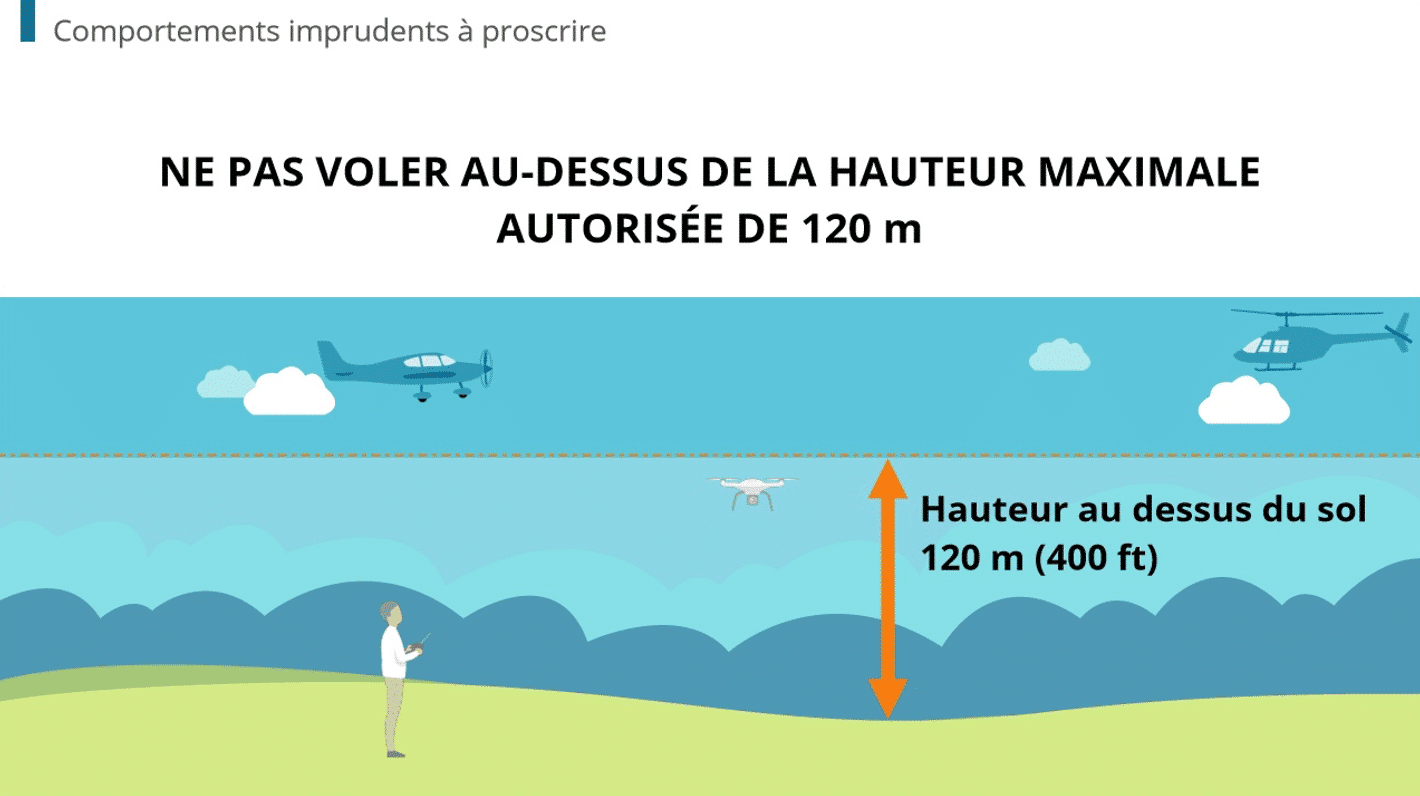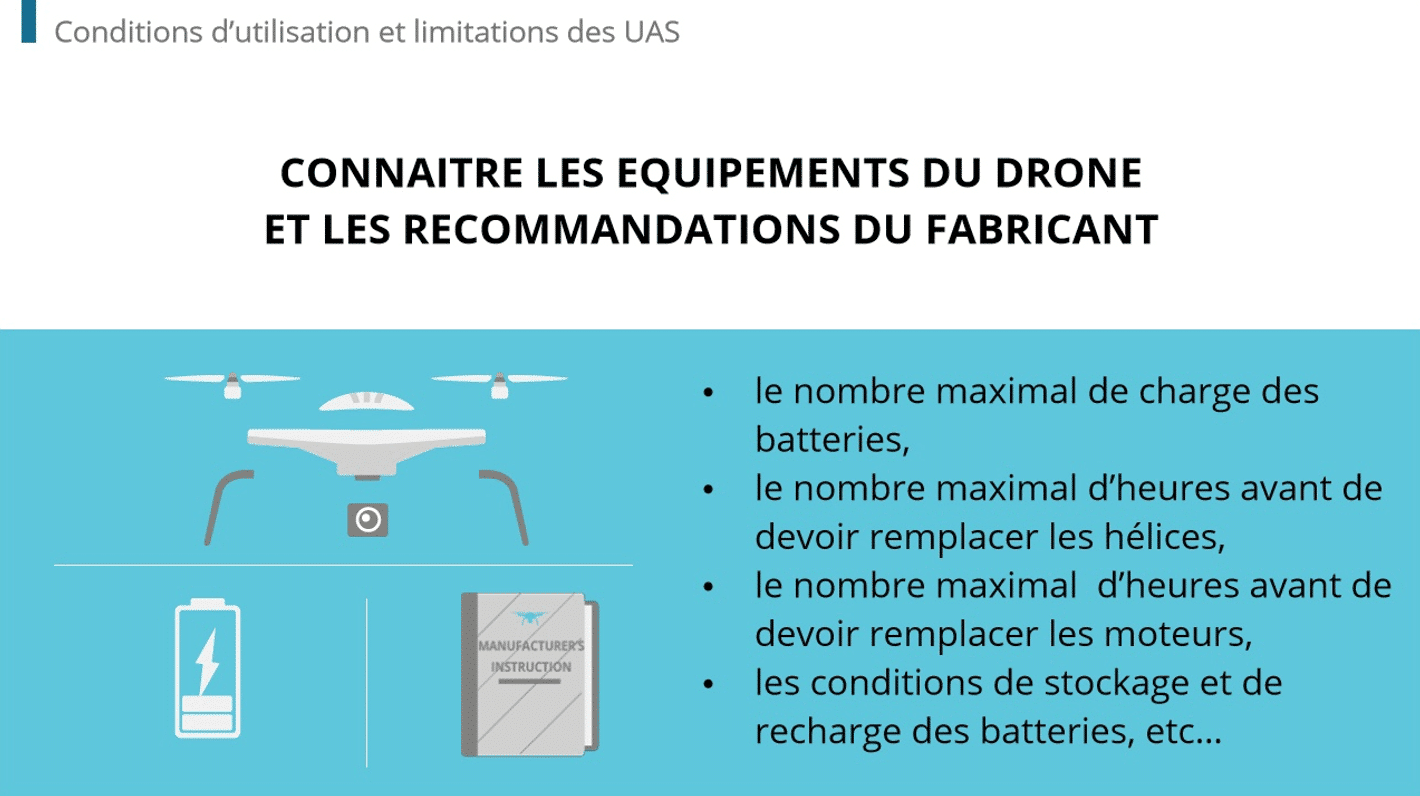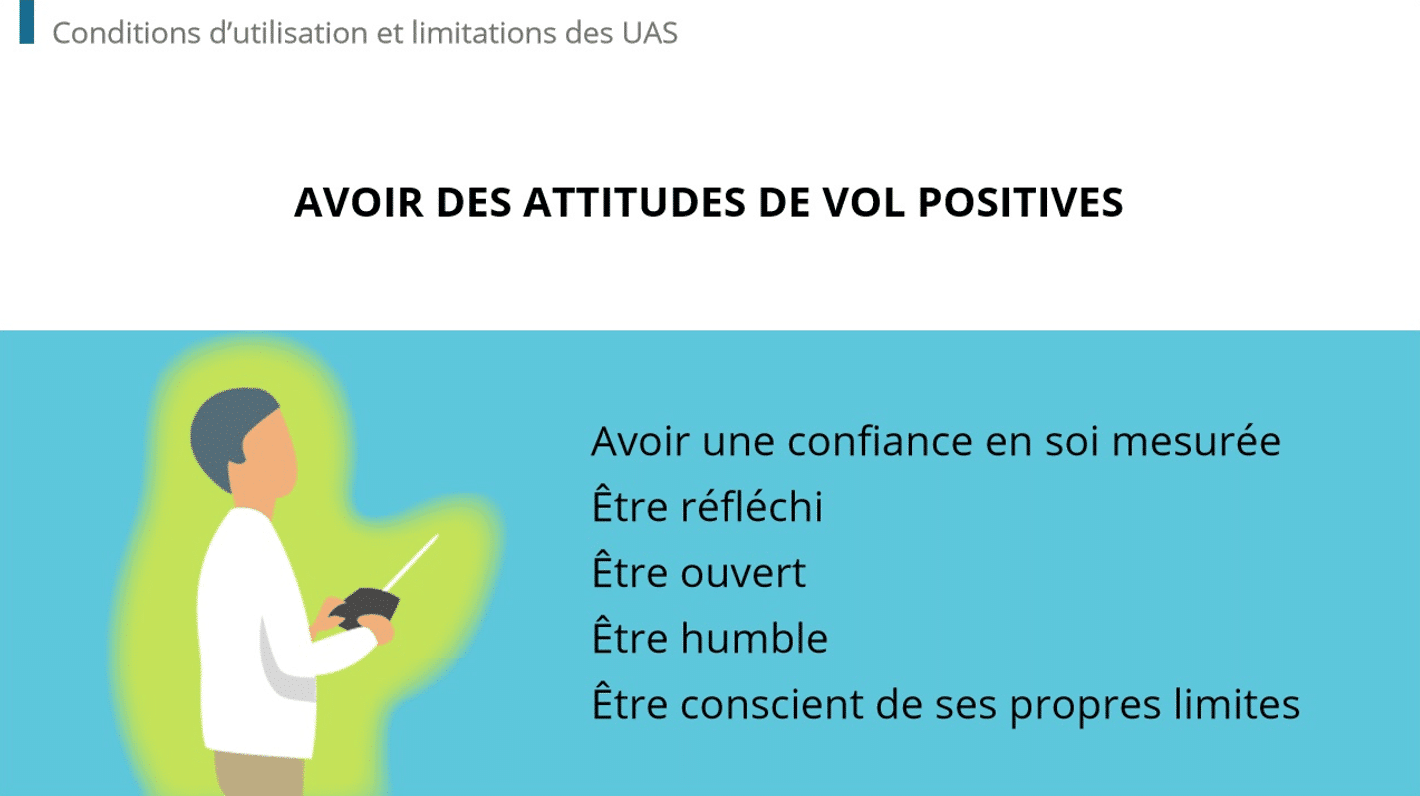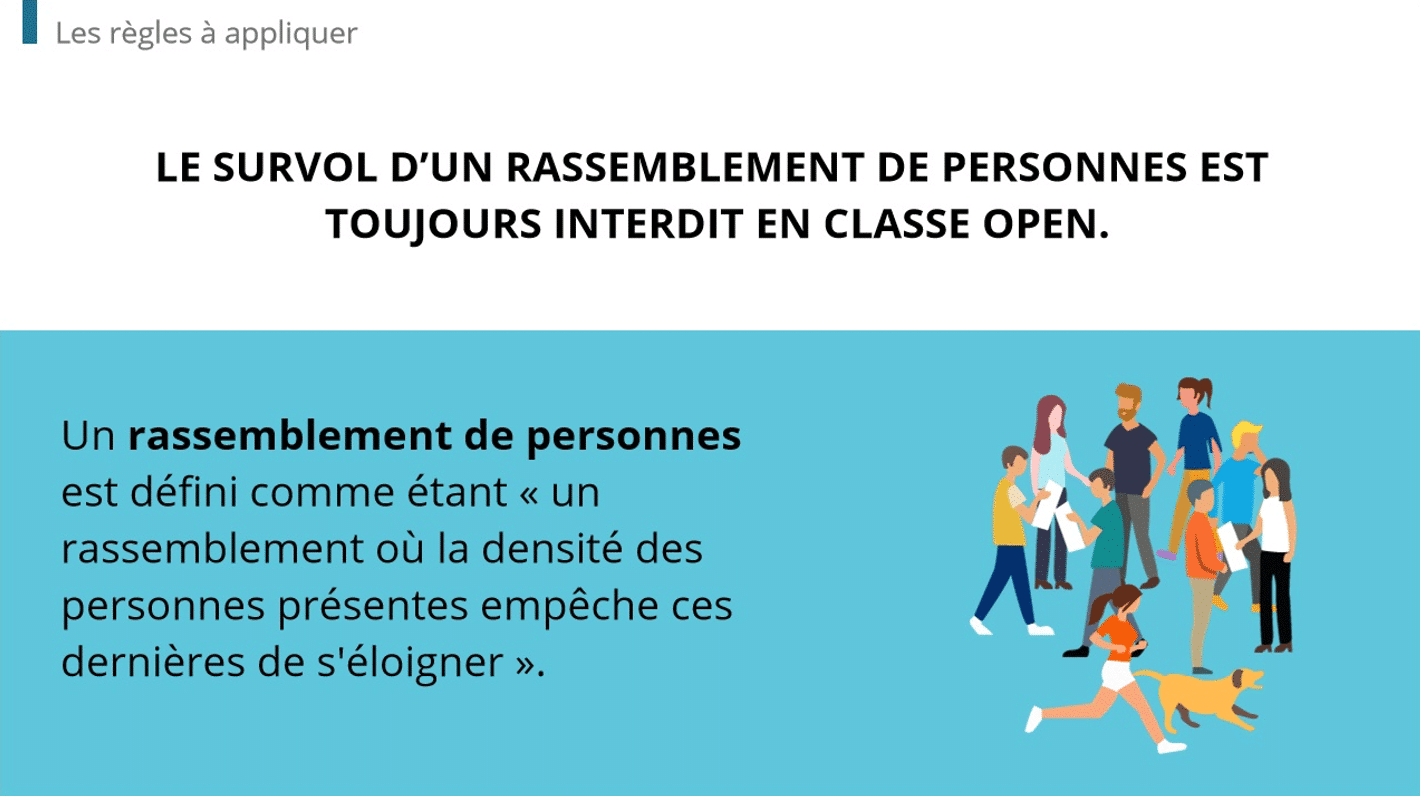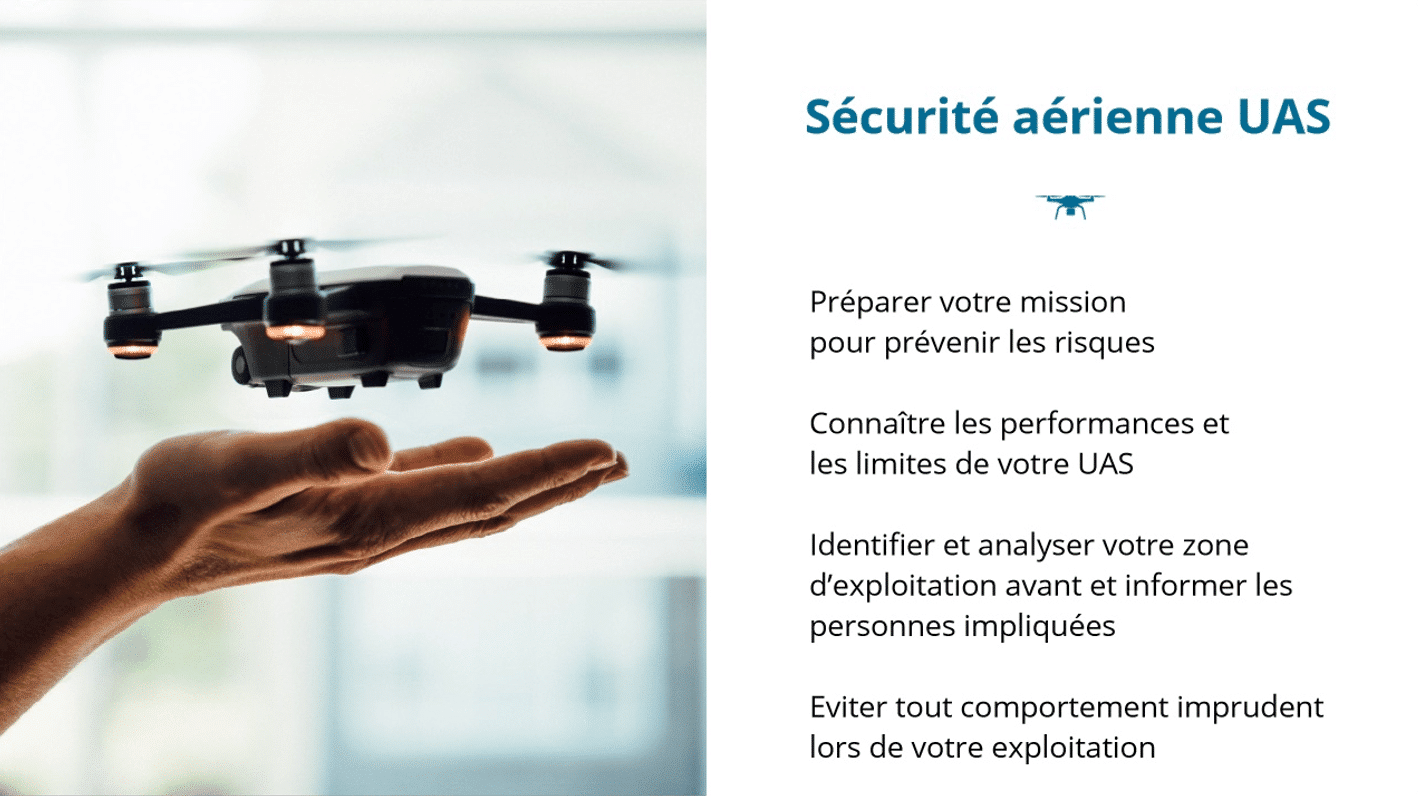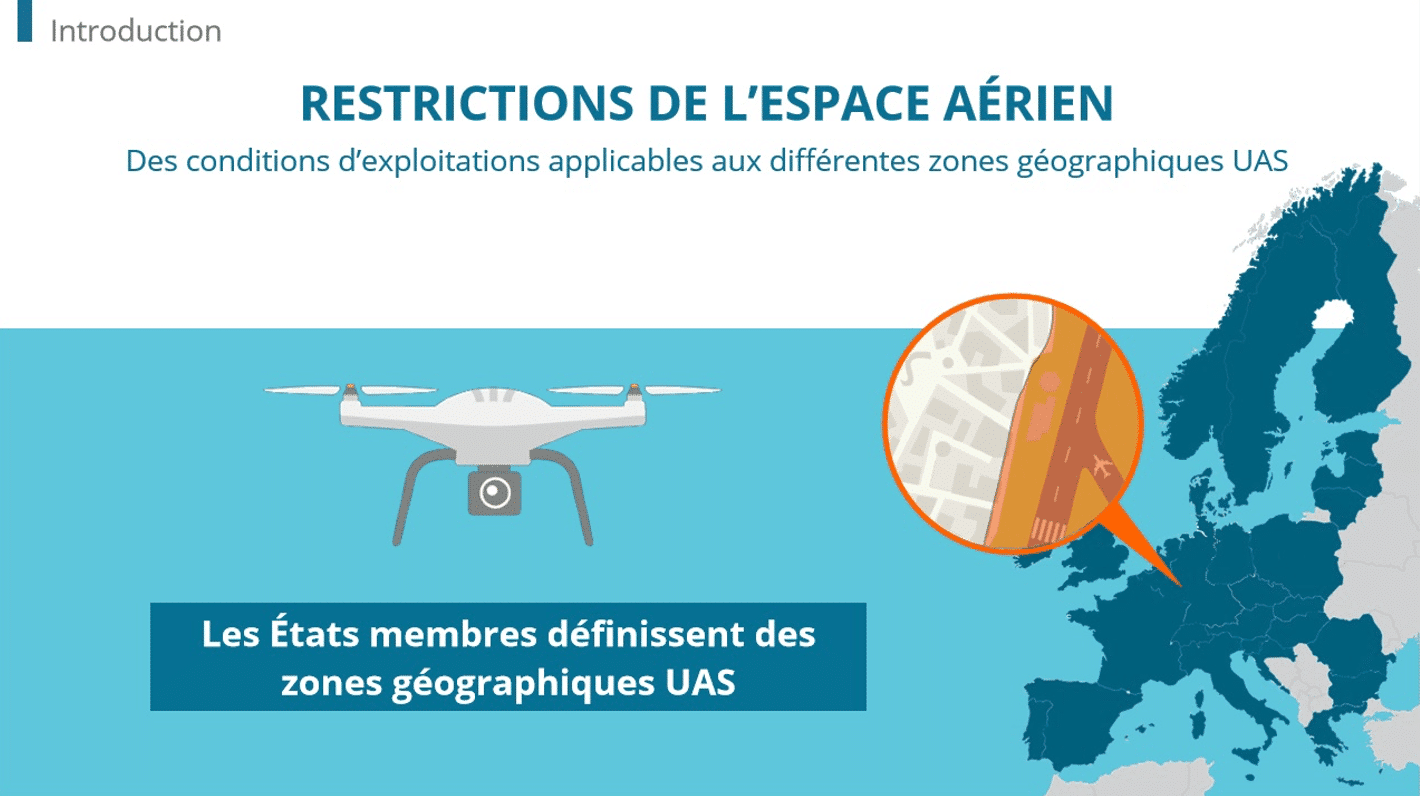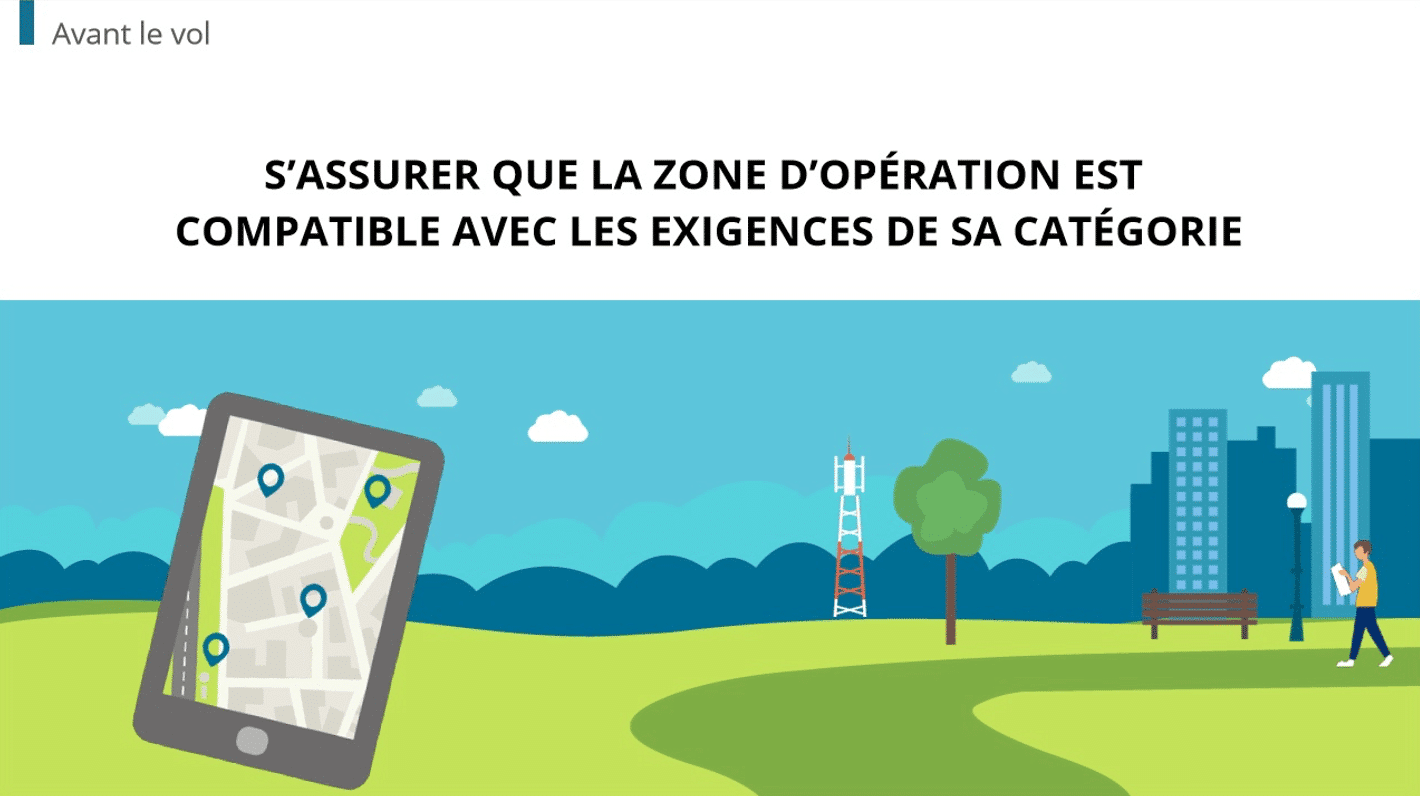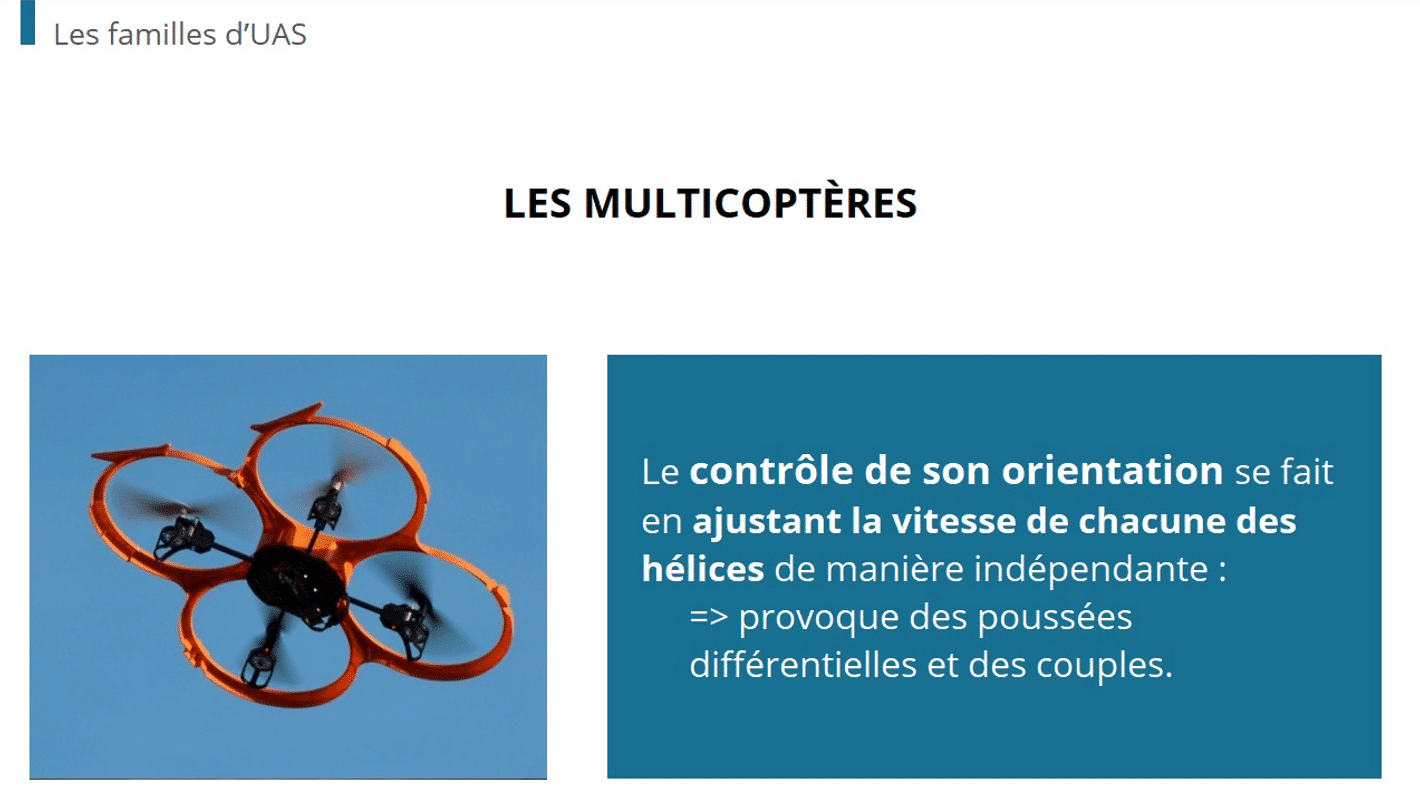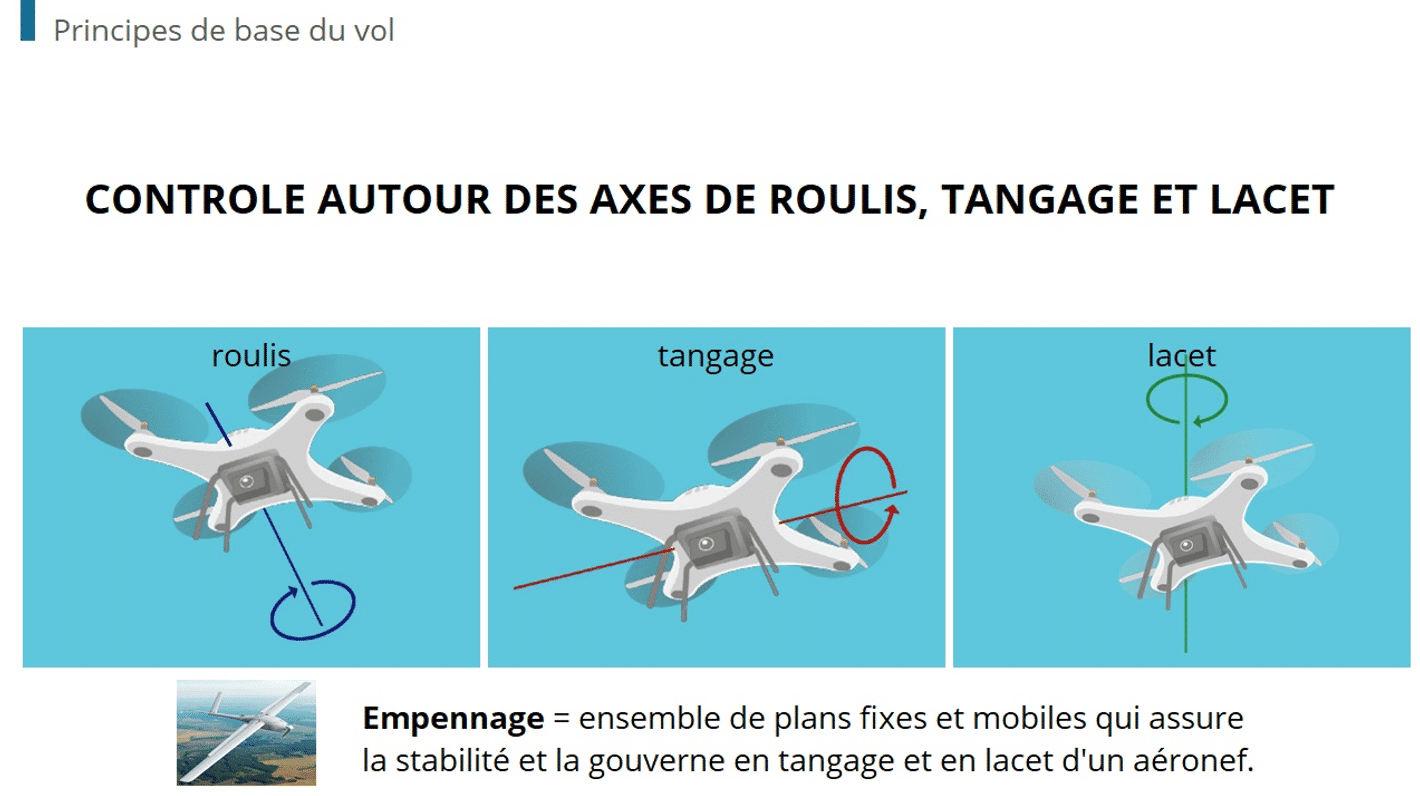Understanding the specifics of e-learning and m-learning formats is the key to creating informative and effective e-learning modules tailored to each.
Did you think it was the same thing, or that one was better than the other? Are you sure you’ve understood their differences? Let’s take another look at their definitions!
E-learning and m-learning: a parental relationship
Did you know that the “e” in e-learning means electronic? As such, e-learning is defined as any form of learning delivered to an electronic device such as a computer, via a channel like the Internet. Note that e-learning can also be distributed via a company’s intranet or extranet.
As for the “m” of m-learning, this stands for mobile. As such, m-learning encompasses all learning delivered via a portable device such as a smartphone or tablet.
This is what makes m-learning a subset of e-learning. Although they’re related, they are also different on many levels…and highly complementary!
E-learning and m-learning decoded
Analyzing their differences can help optimize your learning strategy for these two formats.
1. Aim for long-term retention or accessibility?
Is your goal to have an understanding and retention of specific skills, or in-depth knowledge on a subject? E-learning is the appropriate format for learning that’s structured, formal, and constrained by time.
Go for m-learning when your goal is accessibility of information. This format allows to reinforce a learning process already underway. Given the active lifestyle of your learners, you can provide small pieces of information on demand, related to a context they already know.
2. Deploy on computers, smartphones or tablets?
Learners can easily follow your e-learning modules when sitting at their computers. M-learning modules are designed to be accessible on smartphones or tablets, and make only brief incursions into the active lives of your learners.
3. Adapt content to a small or large screen?
When on a computer, e-learning is displayed on large screens in a static environment. Since you have (almost) all the space in the world, it’s the perfect format for being creative! Send your learners detailed information, graphics, media, video, serious games, etc., and don’t forget to focus on interaction: the bandwidth is (almost) limitless!
Opt for more basic screens and easier navigation with m-learning. Adjust your writing and avoid videos. As for games or quizzes, instead of asking your learners to scroll or write, suggest that they touch the correct answer or drag an icon onto the screen. Given you have less space and will garner less user attention, remember the golden rule: one idea = one screen.
4. Explain an idea in 3 or 30 minutes?
For your learners, time is money… and it’s certainly not unlimited! While an e-learning session takes about 20-30 minutes to complete, an m-learning module should only take your learners between 3 and 10 minutes. When designing your m-learning modules, remember they should be consumed in small morsels.
It’s therefore better to think of m-learning as a solution to integrate within a wider e-learning program as a means of complementing it.
Need more advice about developing m-learning with the Dokeos LMS? Contact us!