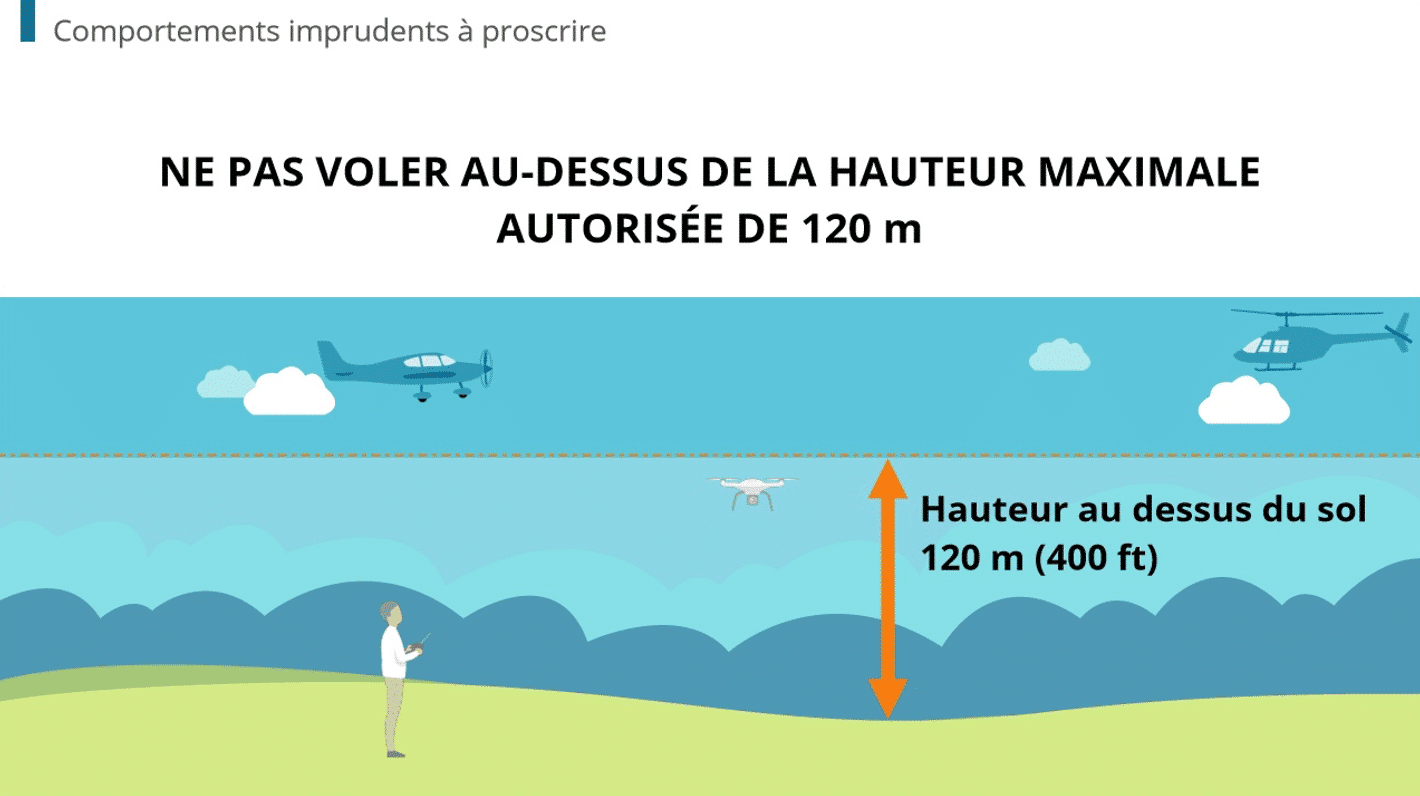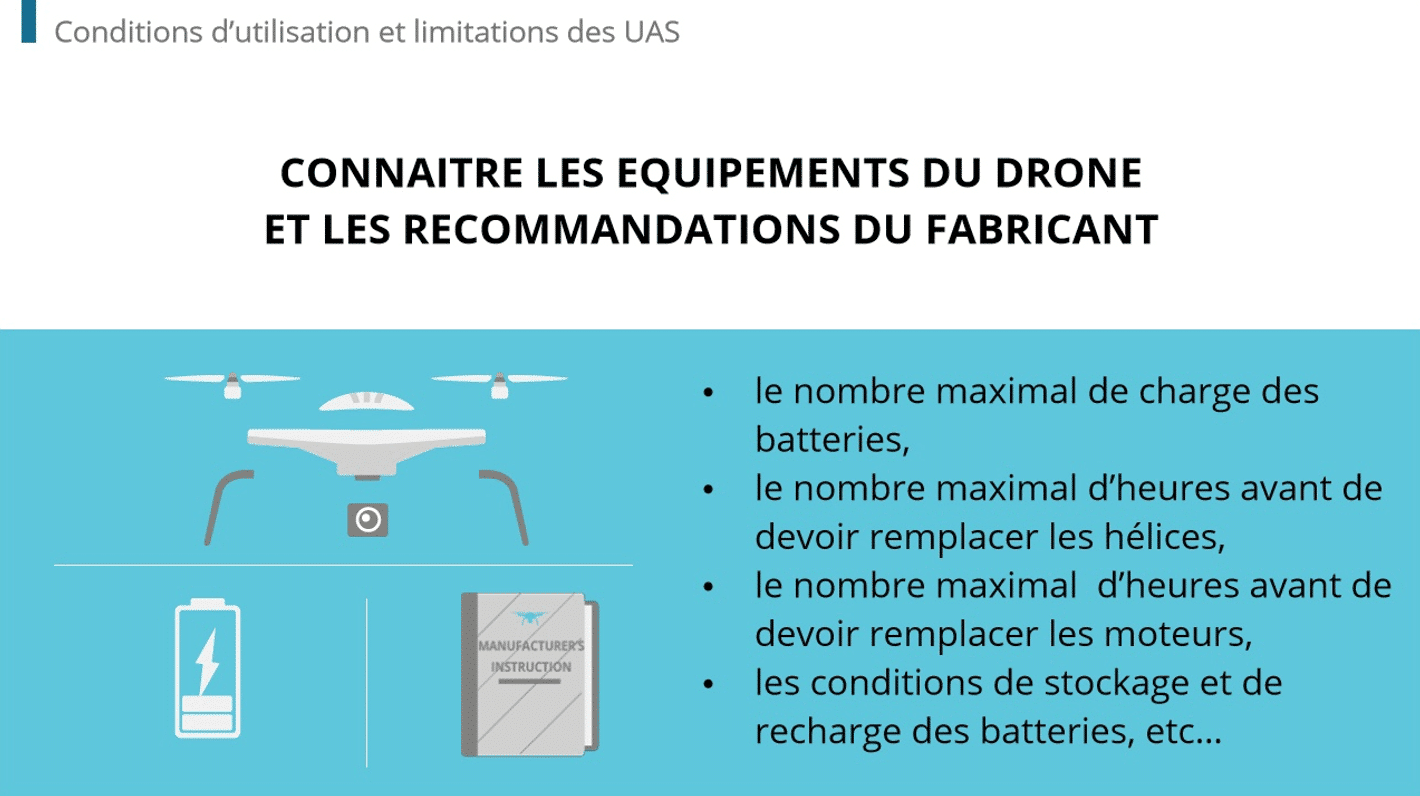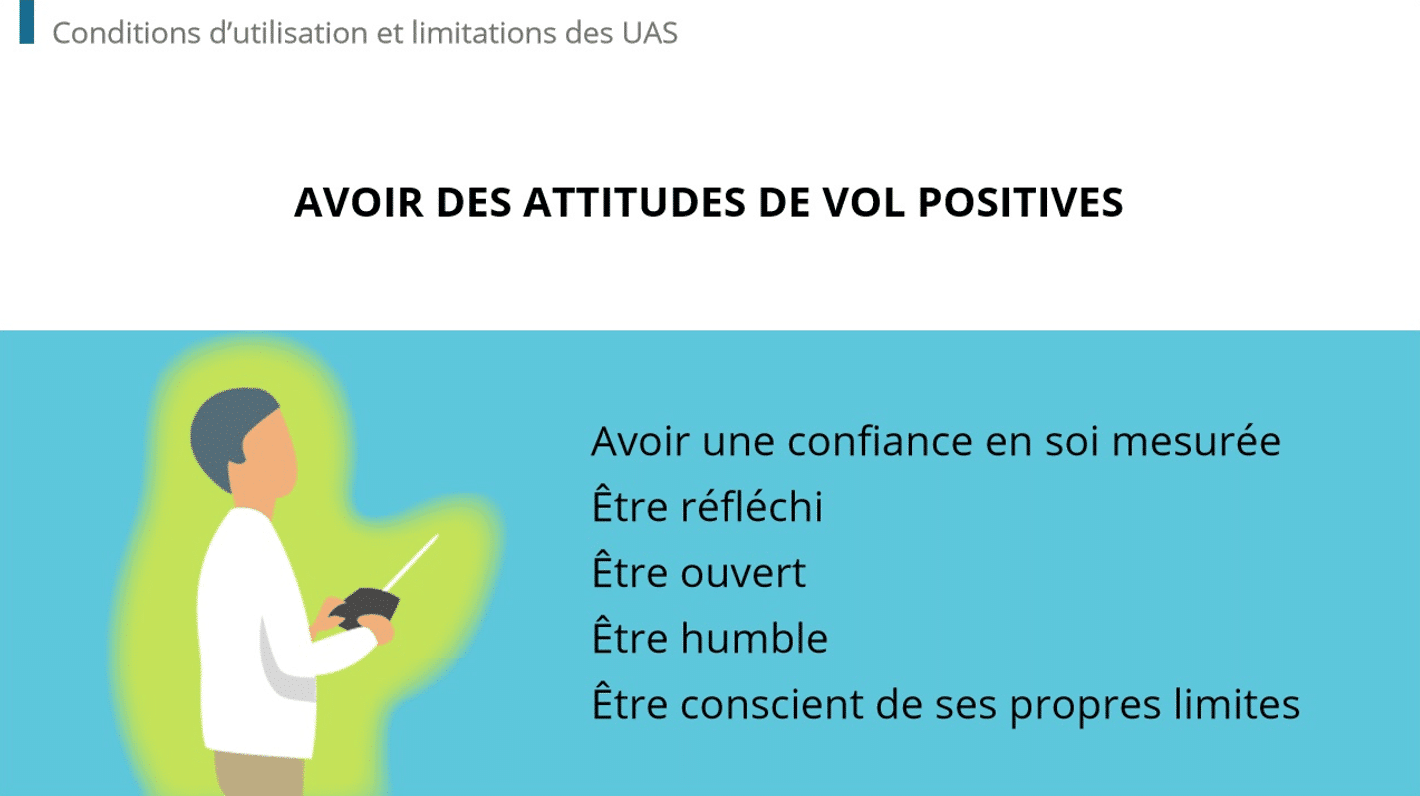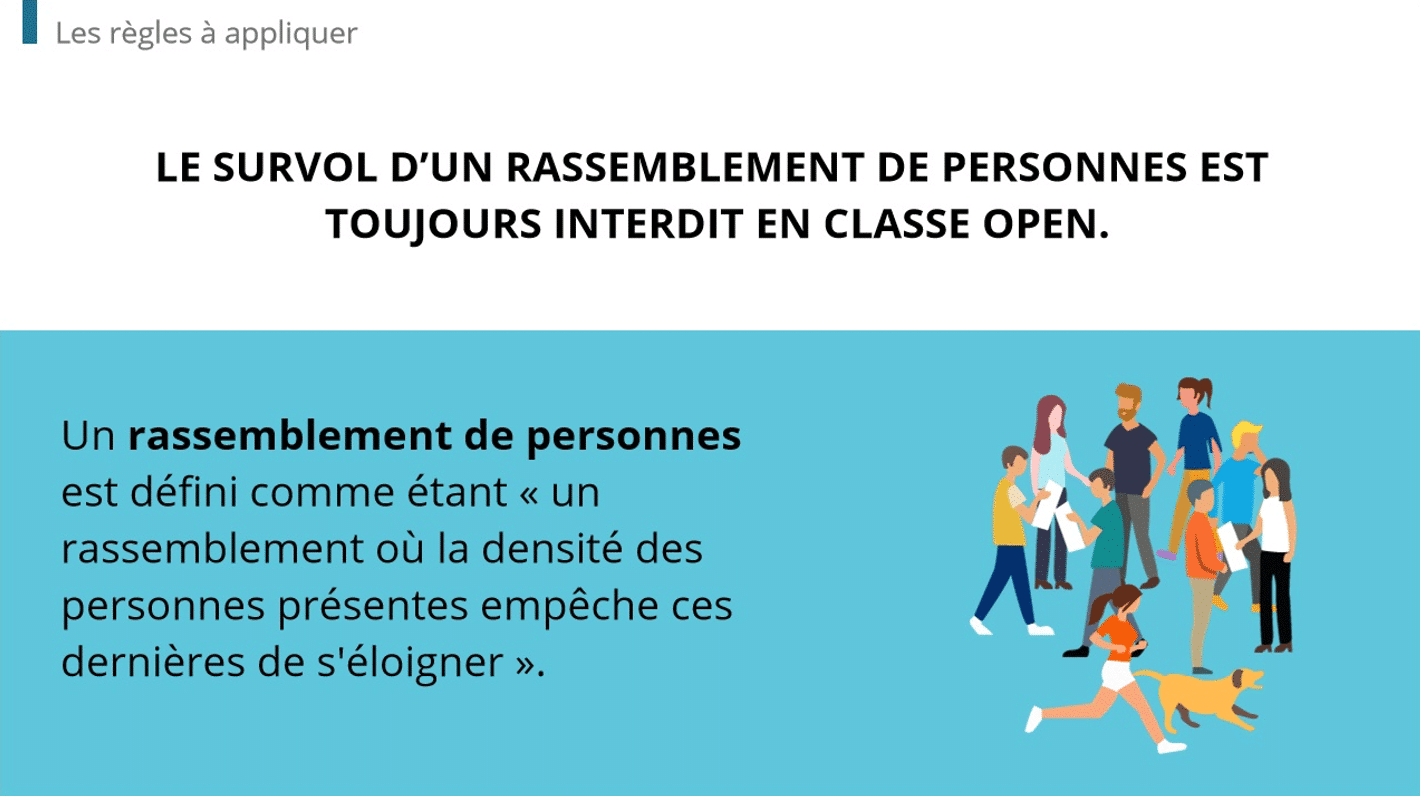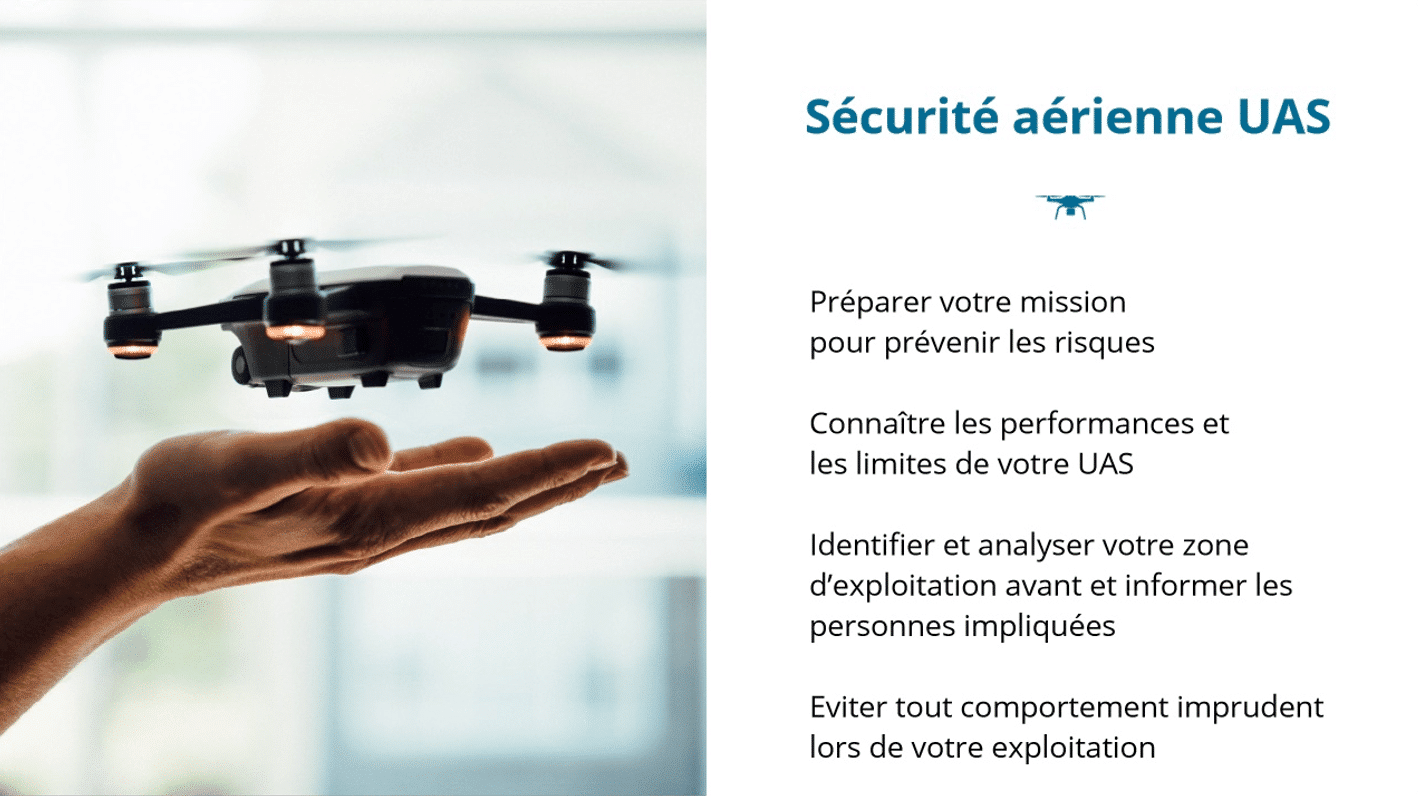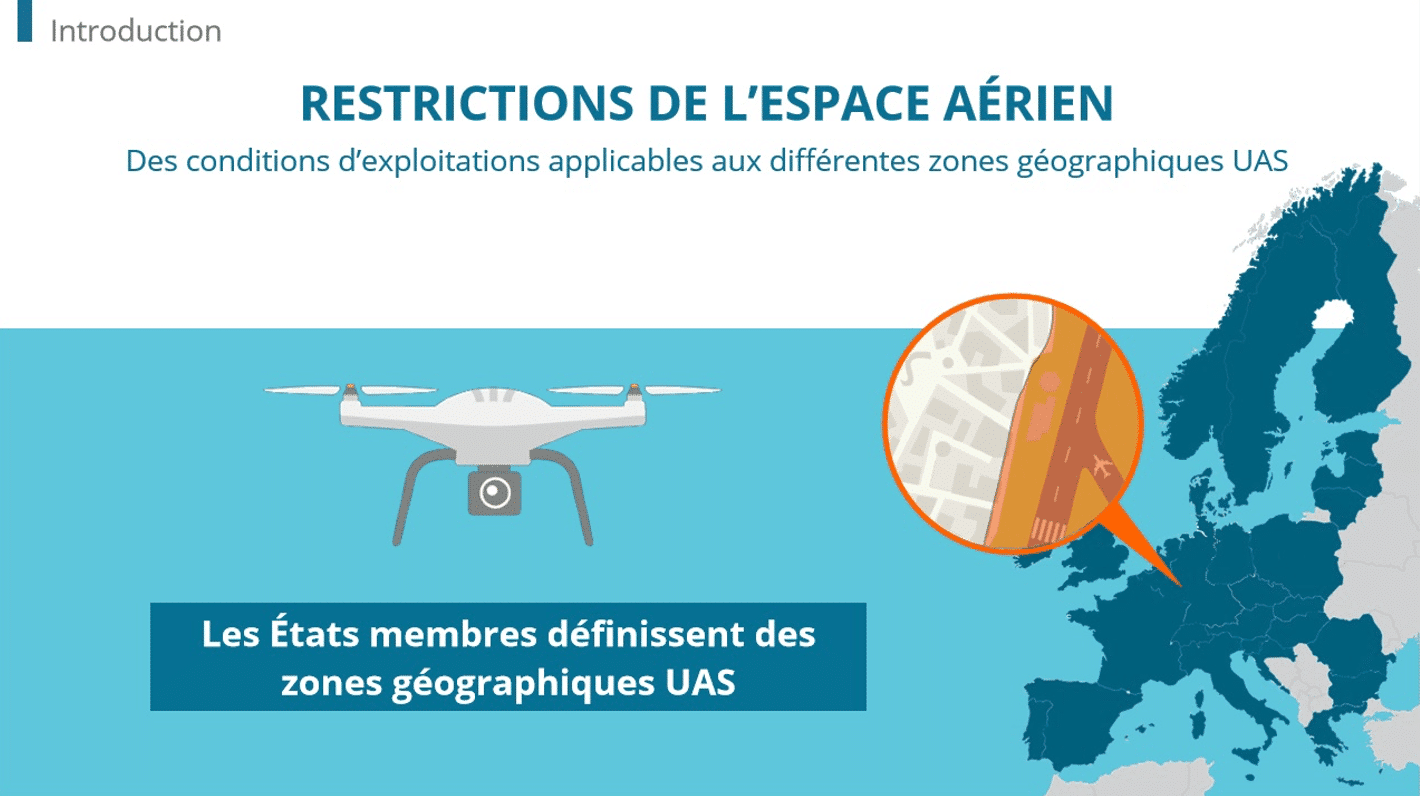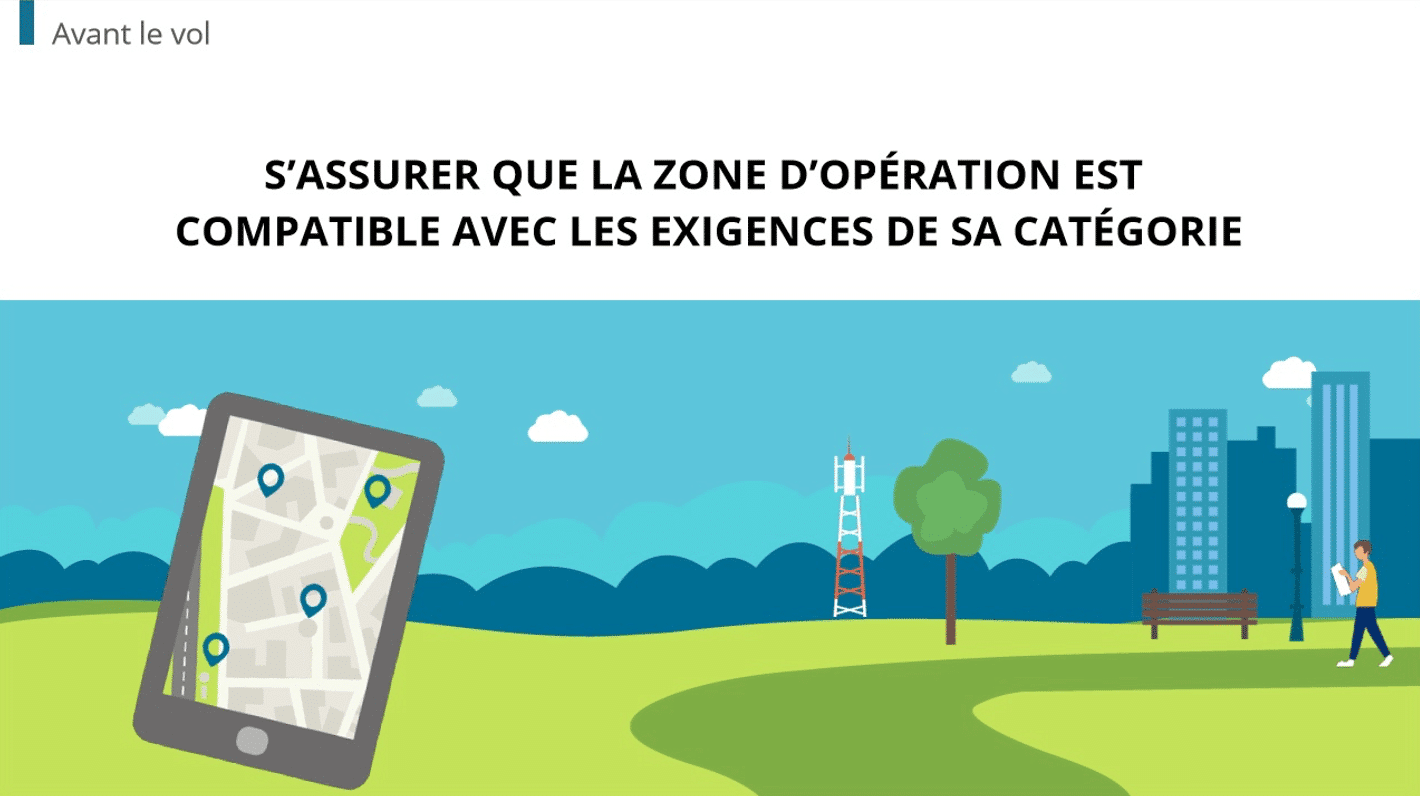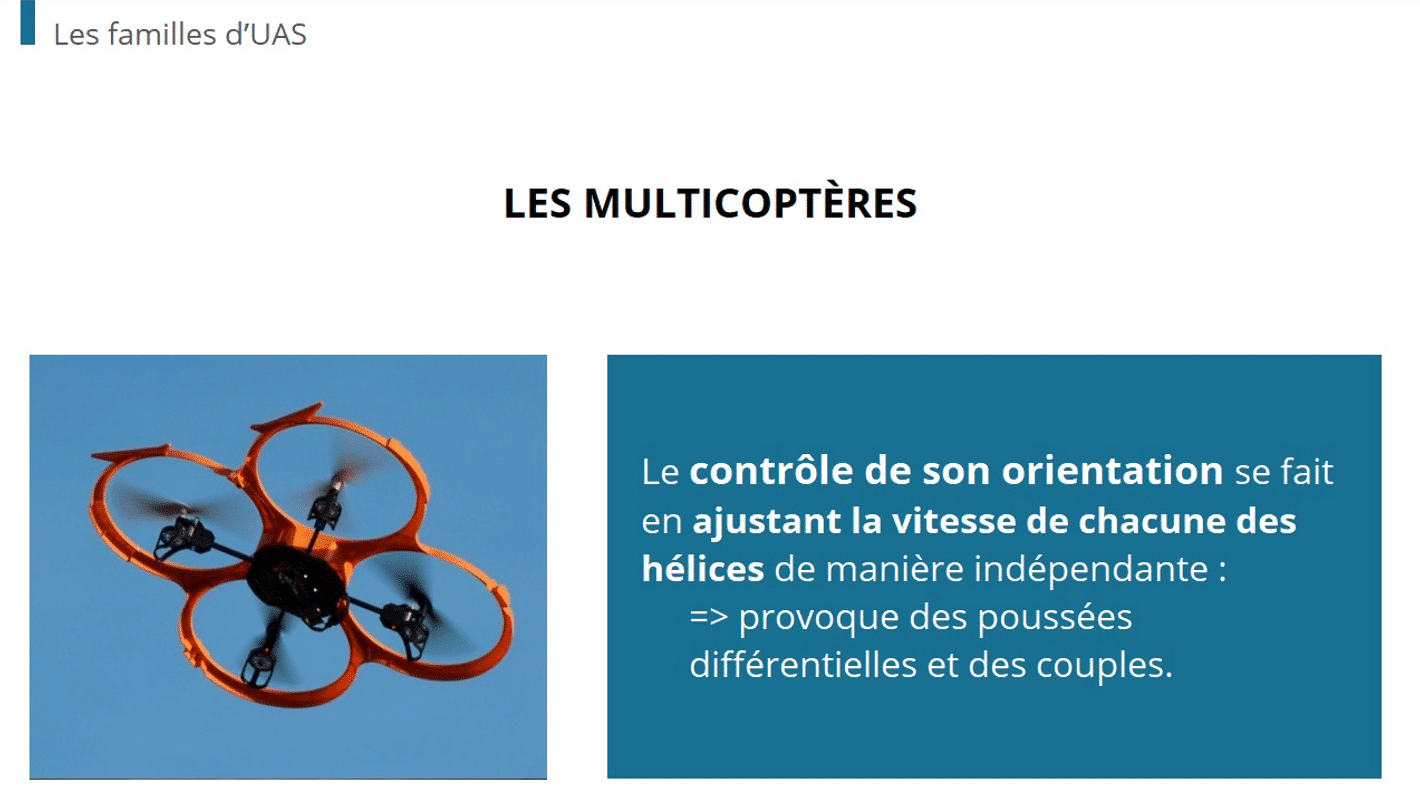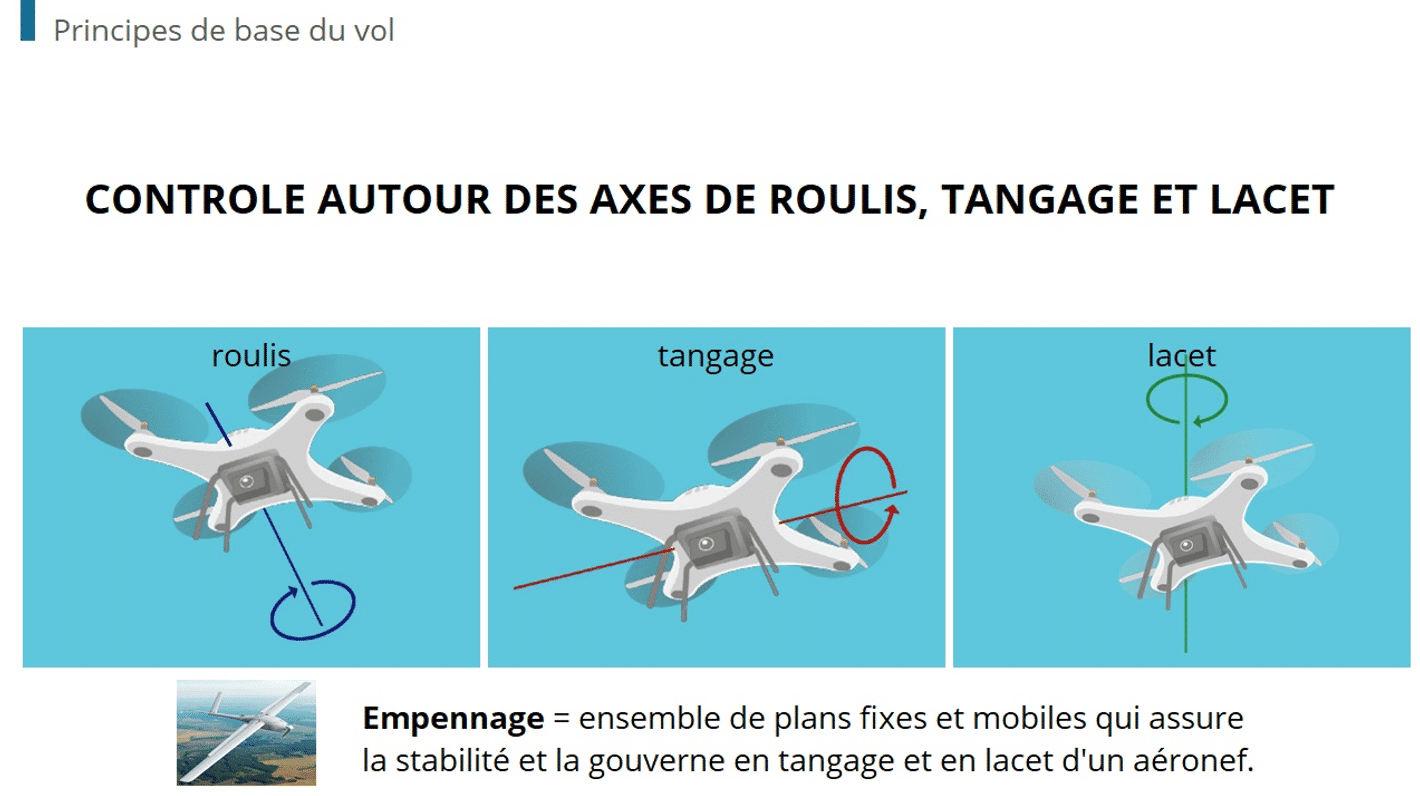Do you have a learning management system rollout plan? Follow this six-step checklist to plan your LMS launch from goal-setting to post-mortem metrics.
A Proven 6-Step Learning Management System Rollout Plan
You’ve chosen your learning management system (LMS) and are ready to implement it. But how can you be sure employees will use the LMS? Employee engagement has always been a puzzle; when you’ve invested significant time into a new solution, you need a careful rollout plan to launch your LMS.
After all, staff training only works when your employees are receptive to using the new system. Employees need to understand why you’ve chosen this LMS, what’s in it for them, and how they’ll use it in their jobs.
6 steps for a smart learning management system rollout plan
Do your employees really understand the benefits of the LMS you’ve selected, as well as your training content? Educate and excite your team by following this checklist to plan your LMS launch—from goal-setting to post-mortem metrics.
1. Strategize your goals
You likely approached LMS shopping with goals in mind. Do the same for your LMS rollout. What do you need to get out of this launch? Aligning your launch strategy with your goals will ensure it actually works for your business.
Ask yourself questions like:
- What problems will LMS training fix? How will I fix the problem with training content?
- What do my employees need to learn?
- How will I know the launch is successful?
Use the SMART goal-setting framework to help you turn your qualitative goals into actionable, measurable ones. For example, instead of saying, “My goal is to educate employees,” your SMART goal would be, “90% of our employees will complete the course by January 31.” That goal is much easier to track and measure over time, and will help you improve the value of your LMS over time, too.
2. Build a dedicated LMS launch team
After identifying your SMART goals, you need to build a launch team for your LMS. These are the people who will put your strategy into action, so assemble your team carefully.
At a minimum, you’ll need:
- A project manager who leads the project
- An IT specialist
- The LMS/learning specialist
- Content developers and writers
- Marketers
Ideally, you would have a representative from each department using the LMS on your team, but that isn’t always possible. Include all relevant stakeholders to ensure you leave no stone unturned during your launch process.
3. Create support structures
What happens when an employee has a problem using your LMS? Work with your rollout team to create support structures for using your LMS. That includes:
Designating a support specialist. Select someone on your team who’s experienced in the LMS to handle learner support. If this is too much for your team, an LMS like Dokeos can provide learner support on your behalf.
Building a ticket system. If you don’t use support via your LMS, you’ll need an internal support ticket system—collaborate with IT to build this ahead of the rollout.
Scheduling training. 68% of employees say hands-on training is the best way to improve their performance. We can’t expect employees to intuitively navigate the LMS without a little context. You want engagement, and that means training your people on what they need to do.
4. Have content ready
Nothing will deflate your launch faster than a blank LMS. Learner experience is critical to boosting LMS engagement, and that means planning, reviewing, and uploading content to your LMS ahead of its launch.
Remember that content is what your learners will focus on during training. Lean on your learning specialist to ensure every lesson aligns with your business goals and employee needs. This process can take a while, so be sure to schedule time for writing the content, filming and editing multimedia, and creating quizzes.
You don’t need a plethora of content to launch the LMS, but you do need at least one lesson ready for your learners before the launch. You can always add more later, but you need something to start with.
5. Test before you launch
Depending on the size of your business, it’s a good idea to do a beta test before rolling out your LMS to the entire company. If there’s an issue, beta testing will identify the problem before it affects hundreds of employees.
Invite a select group of employees to use the LMS, go through your content, and compile their feedback. While you may have spent hours looking for bugs yourself, employees can quickly identify broken links, mobile rendering problems, or typos. Minimize future support requests by letting a fresh pair of eyes identify issues before inviting the entire enterprise to your LMS.
6. Measure results
Remember the goals you set at the beginning of your launch? Be sure to go back and test them post-launch. How are employees using the LMS? Are they scoring well on assessments? Is it changing employee behavior for the better? Revisit your data regularly to continually improve your LMS.
Strategize and streamline your LMS rollout
Approaching your learning management system rollout plan with finesse is key to encouraging employee engagement. The right launch process removes complexity and gets your team excited for the launch.
But even the best-laid plans go awry: You can’t anticipate everything that will happen during a rollout. Stick to your strategy as much as possible and lean on the experts to help you seamlessly roll out your learning management system.
At Dokeos, we have an in-house team that expertly advises companies on internal project launches. Contact us today to chat about how we can streamline your rollout from beginning to end.