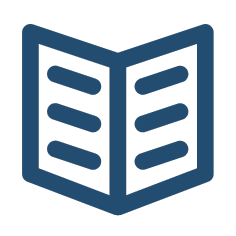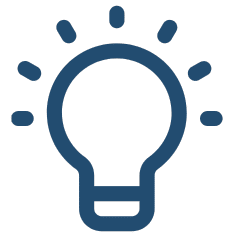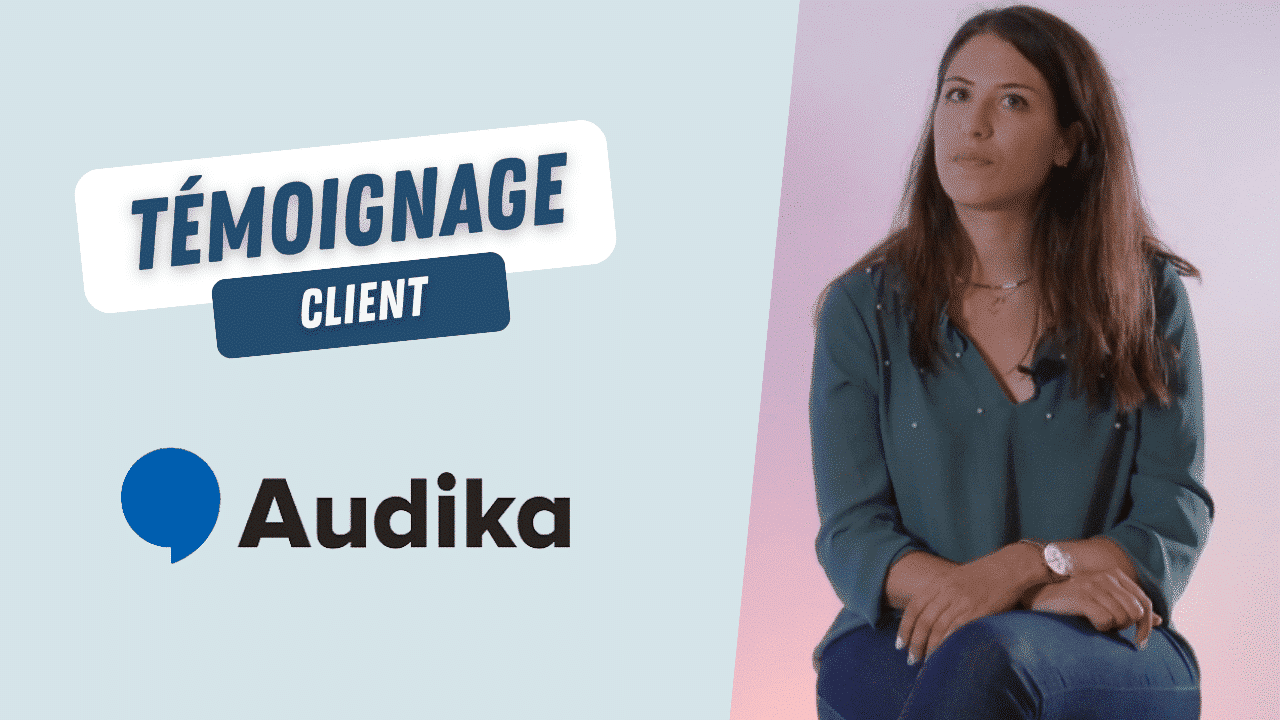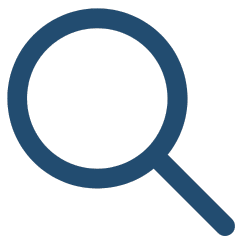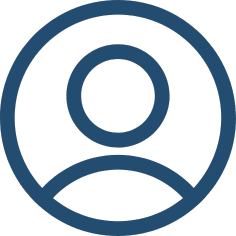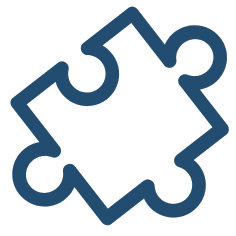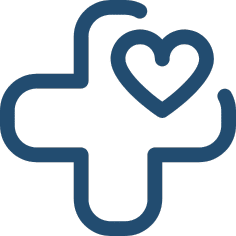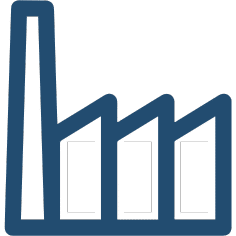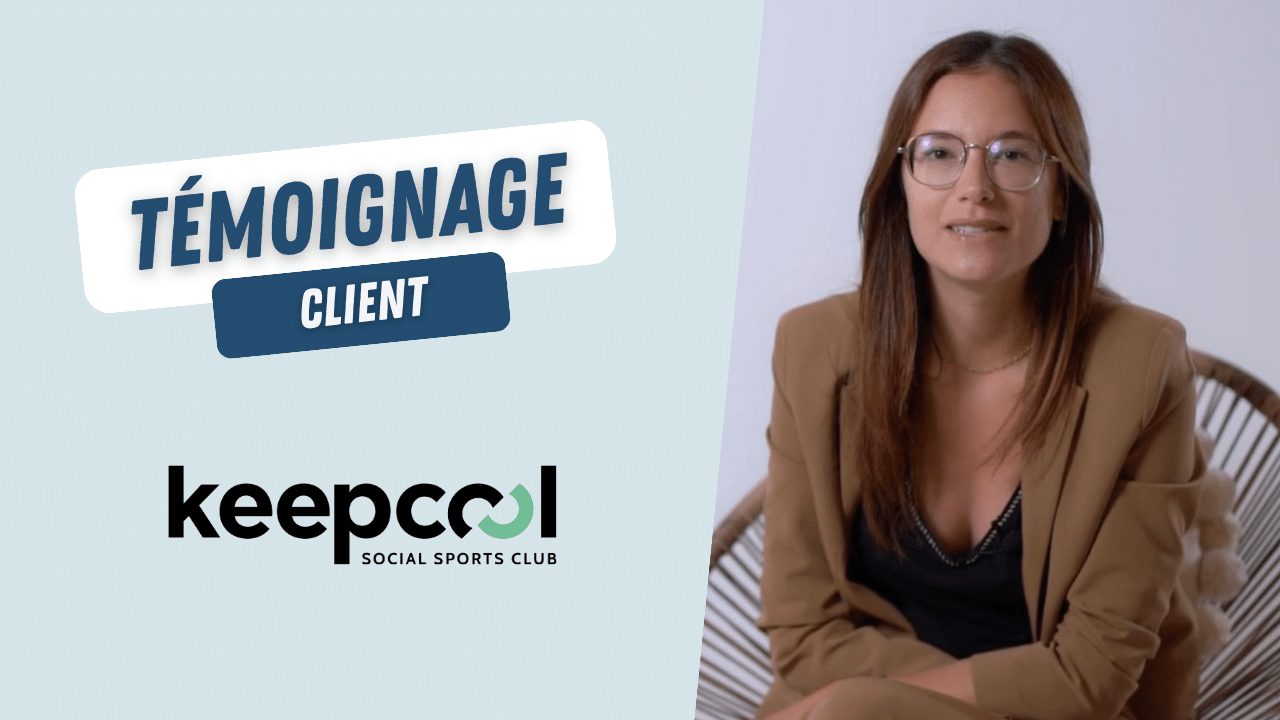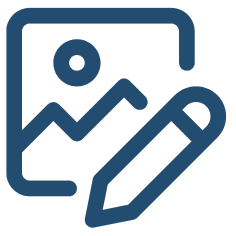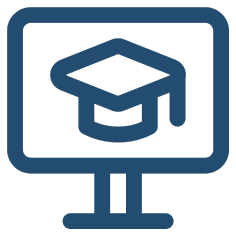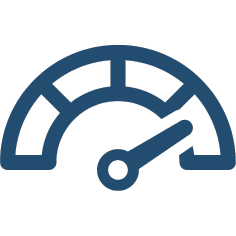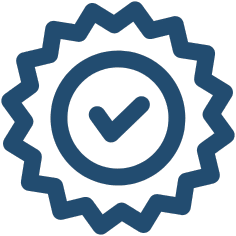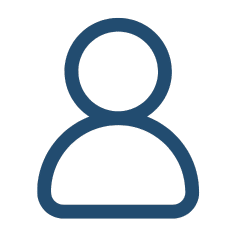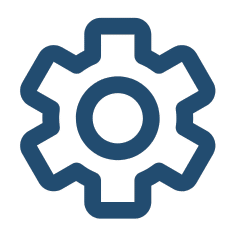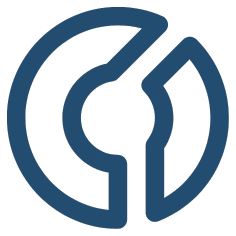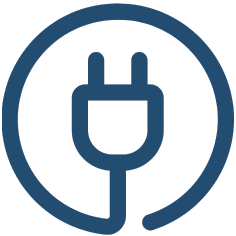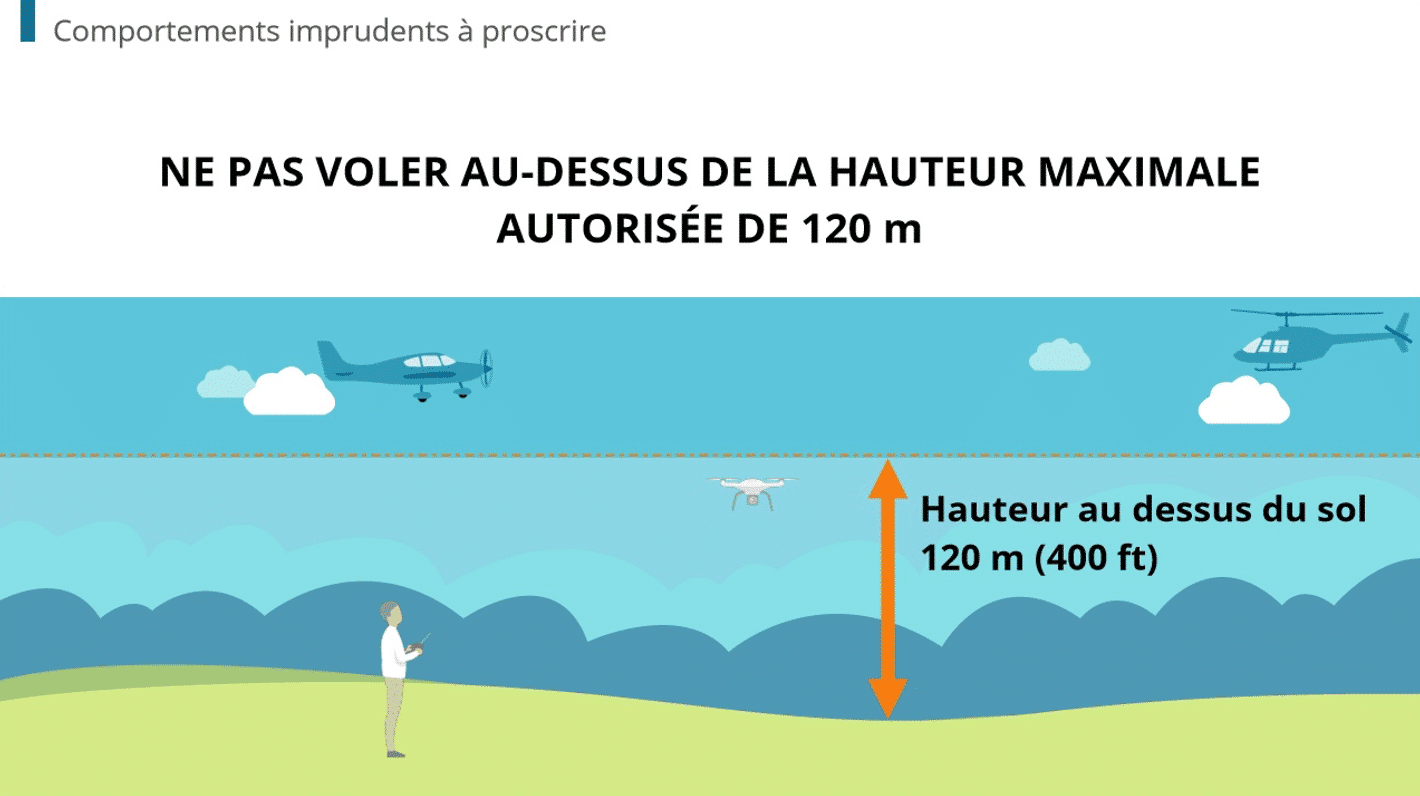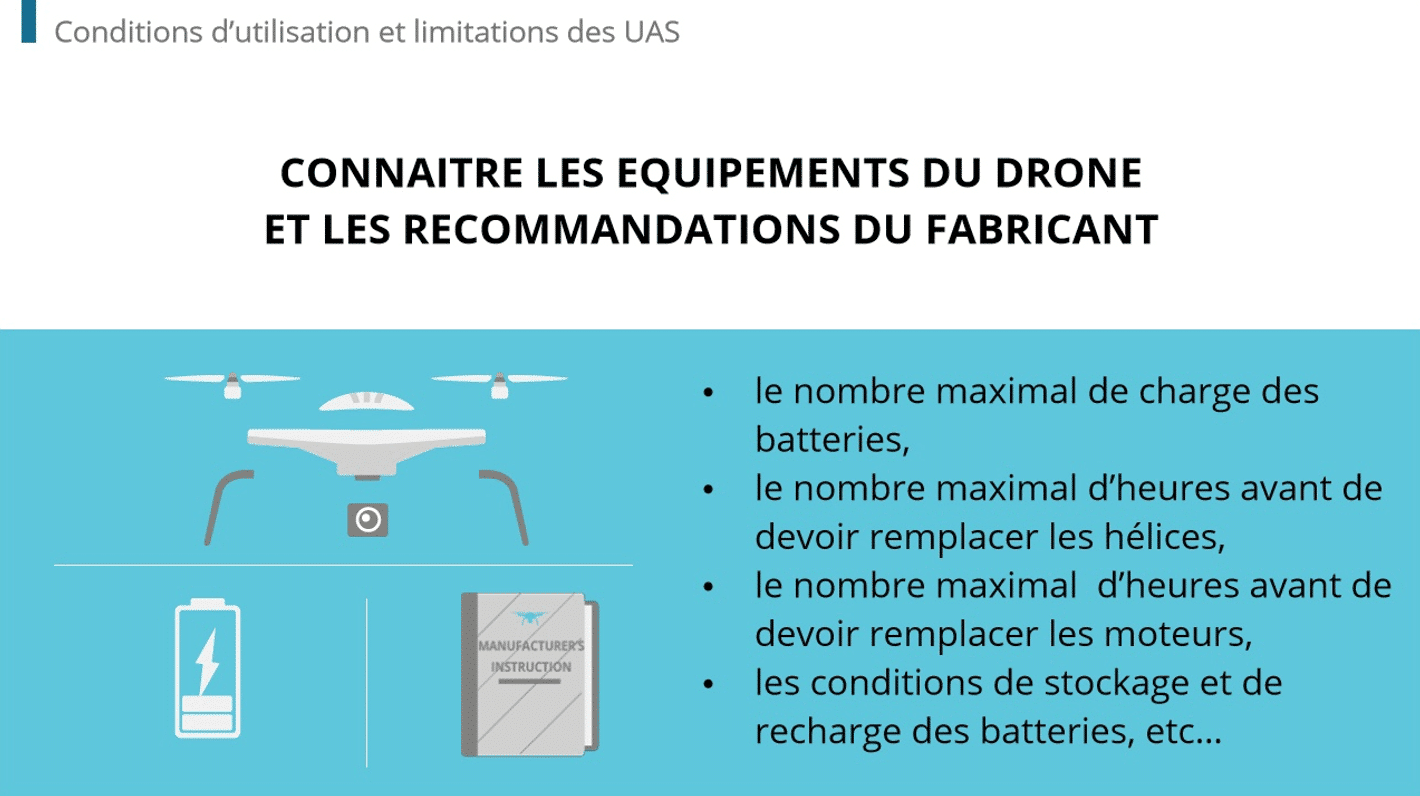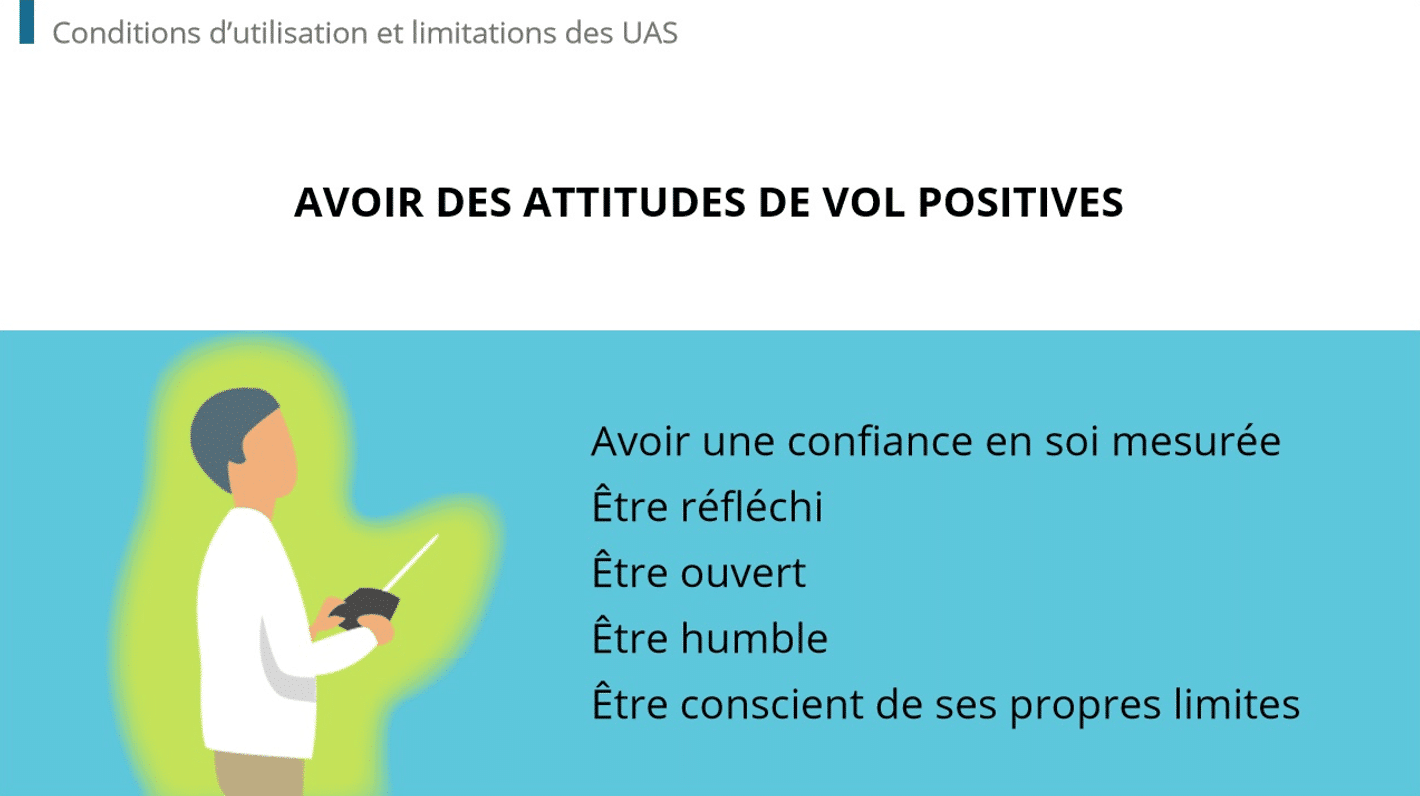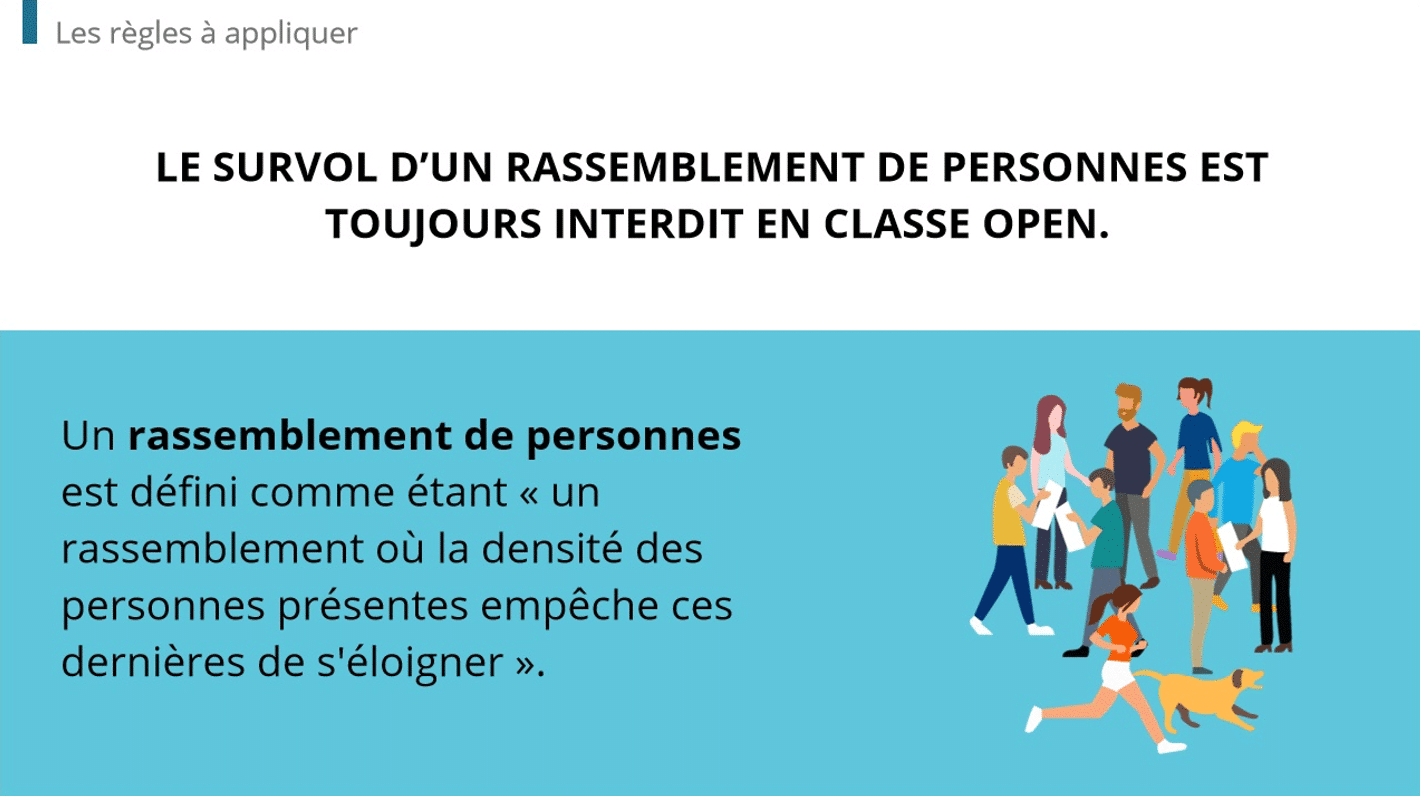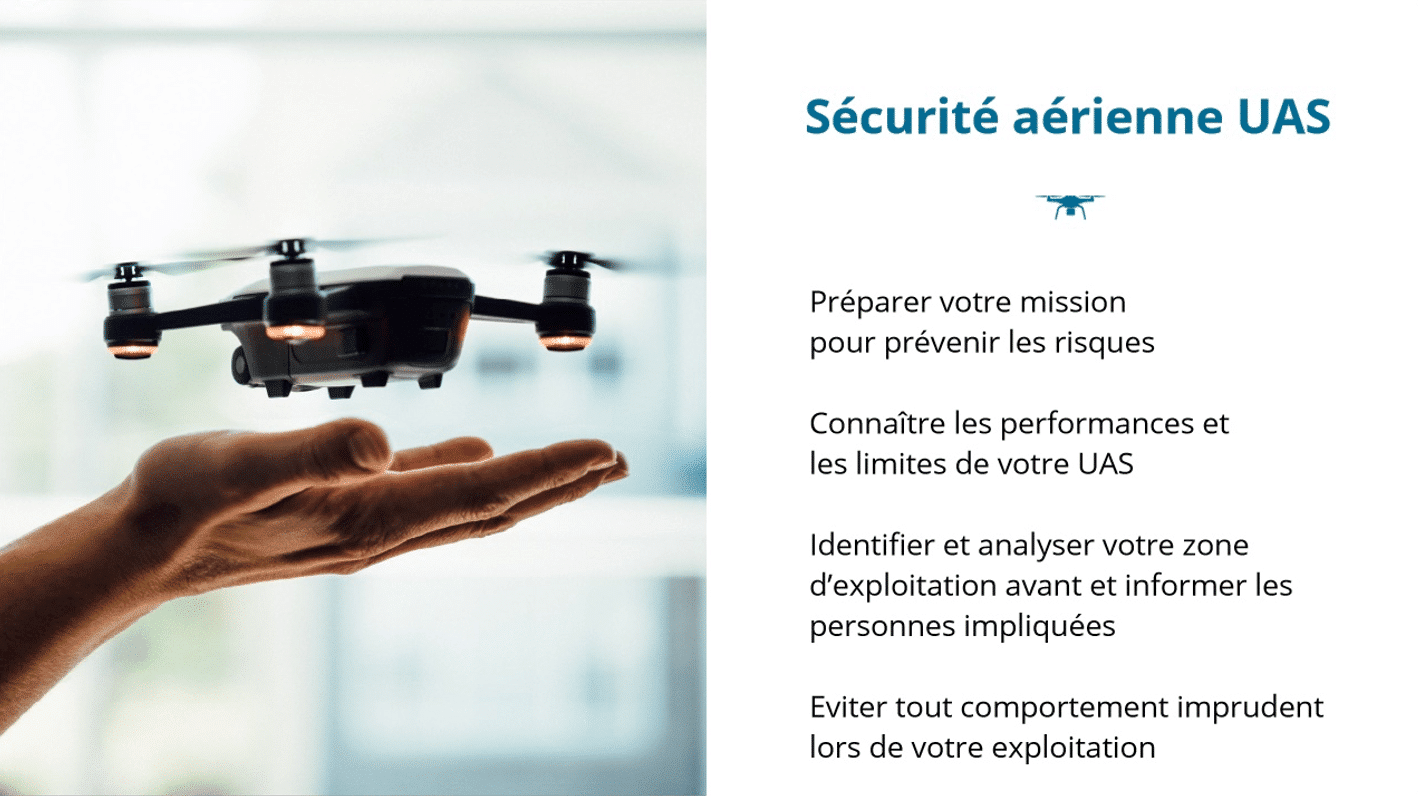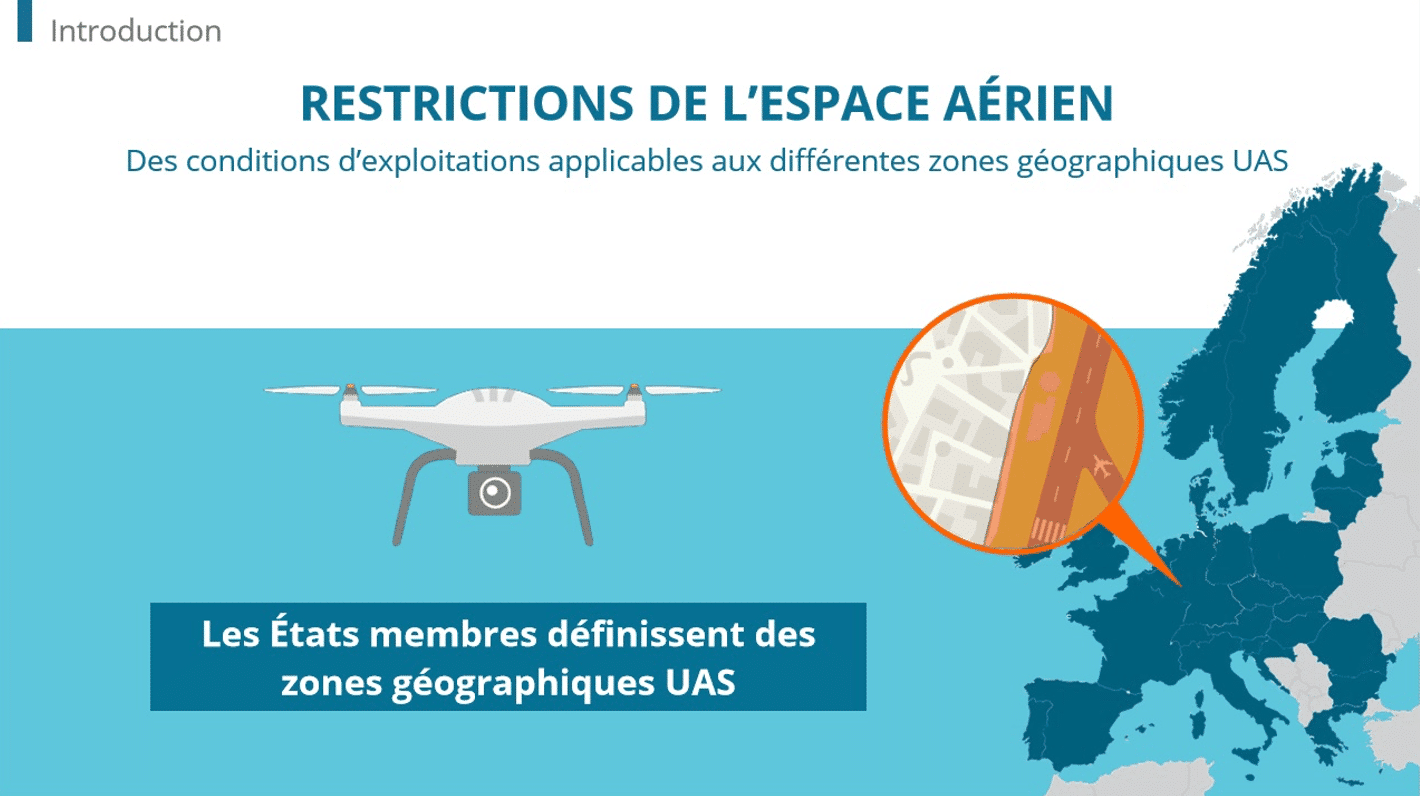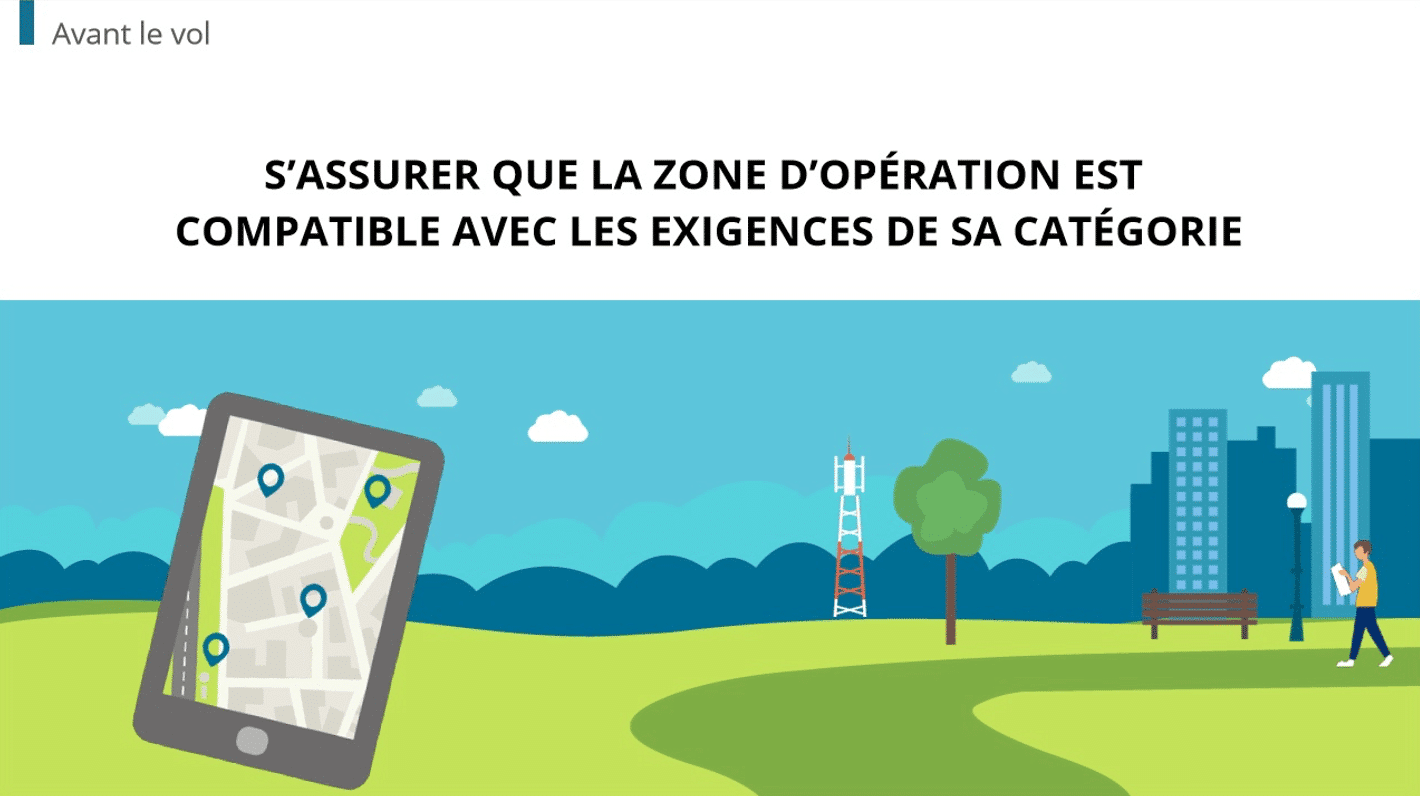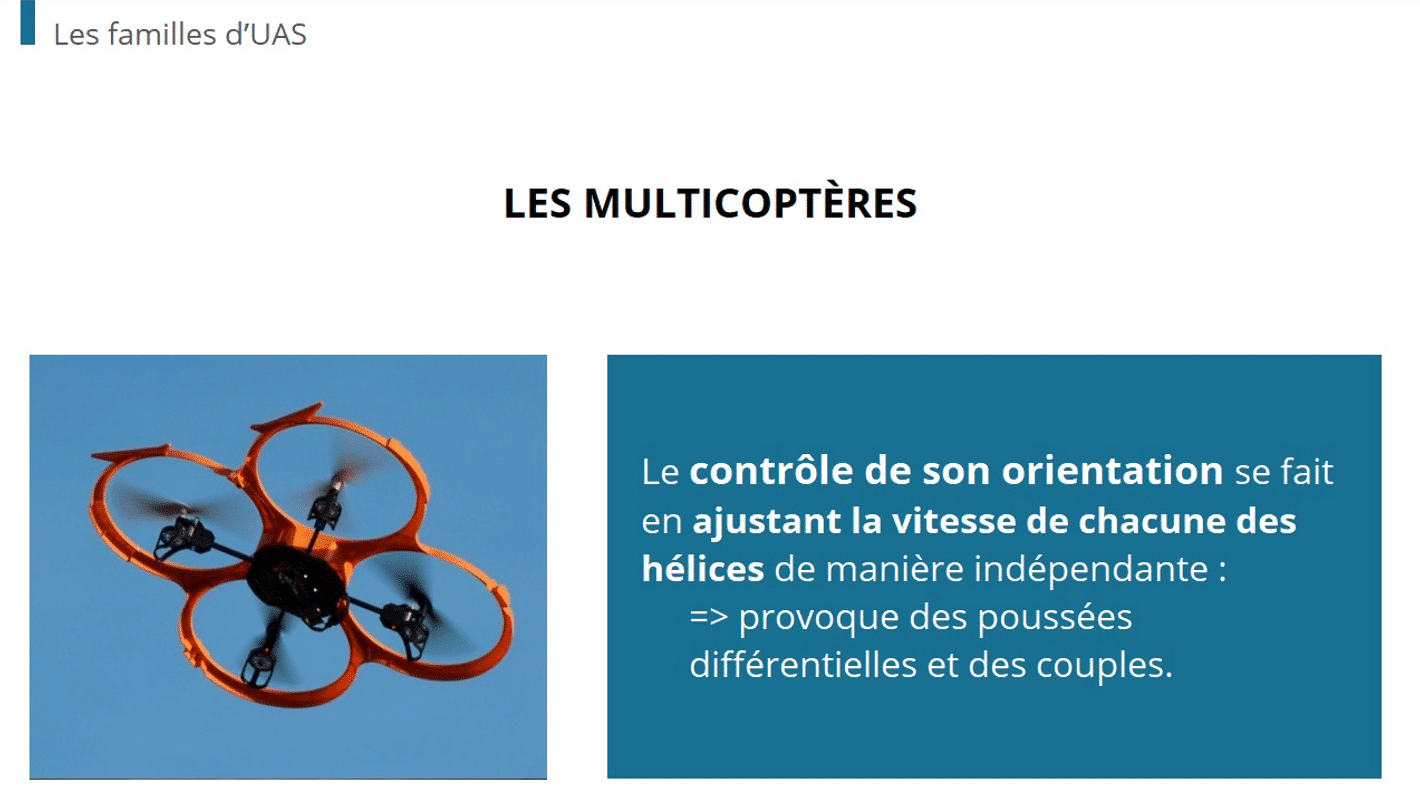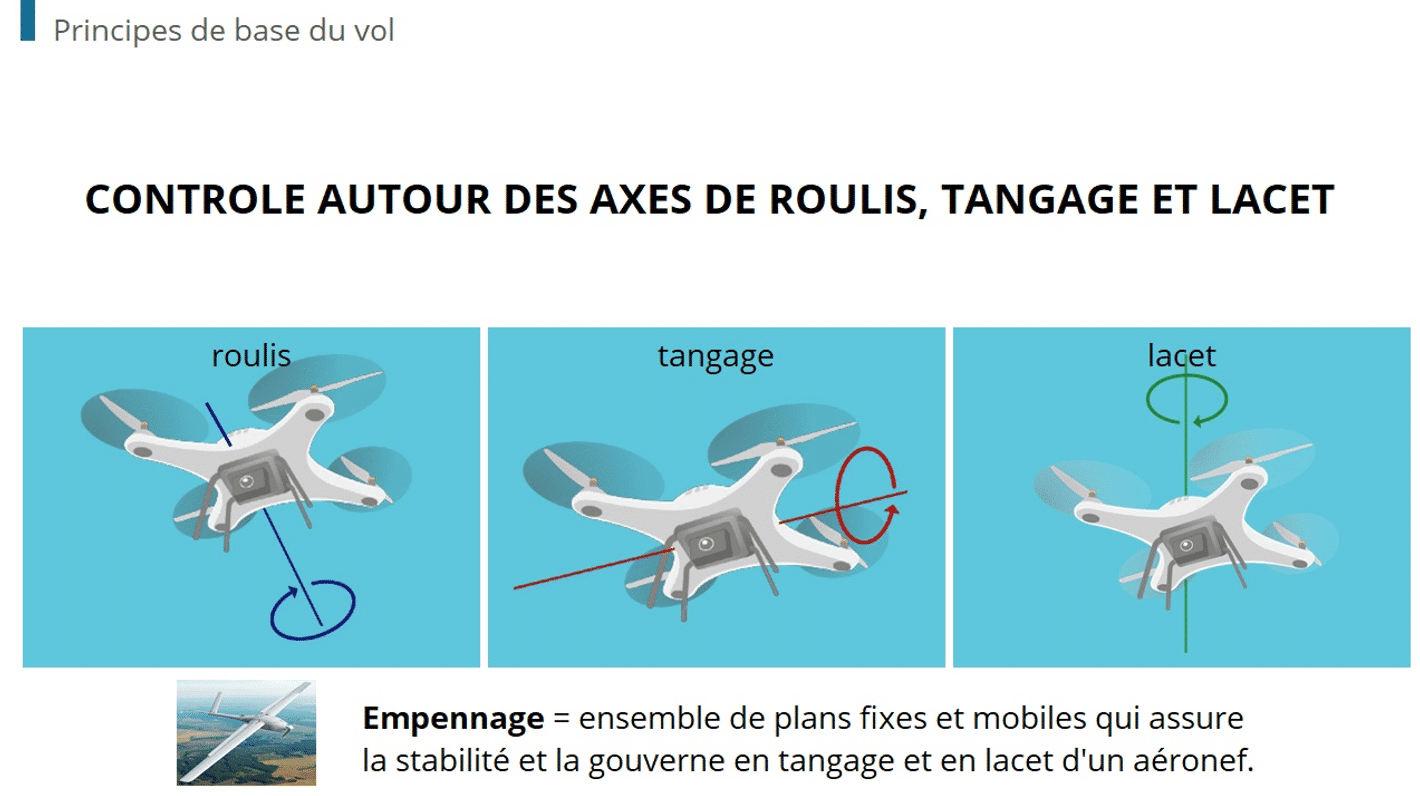From text content to video and page layout: tips for creating localized e-learning modules for global companies.
Can e-learning be an efficient and cost-effective solution for global enterprises wishing to reach out to learners spread across the world? Yes, provided you create modules that are “glocalized”!
Who’s ever heard the phrase “think global, act local”? The same principle applies to e-learning content, which must take account of the cultural factors, from language to images and symbols, that make learners different.
3 tips to create “glocalized” e-learning modules
1. Create textual content that’s understandable by everyone
Are your learners multilingual? Start thinking about your translation right from the content development stage. This means limiting idiomatic expressions and colloquialisms, comparisons and metaphors. These are specific to a language and culture, and therefore generally have no direct translations. Do the same for slang and jargon.
Be careful too with acronyms. For example, if you quote an administration like the FDA (United States Food and Drug Administration) and you target your courses for learners in Brazil, talking about ANSIVA (the Brazilian equivalent of the FDA) would be more relevant.
2. Adjust the images, signs and symbols
Be mindful that the familiar images and humorous videos that make sense in one culture could be interpreted differently, or even mistakenly, in others. To avoid added expense, favor using images that are in an editable format, especially if there is embedded text.
As for signs, these are not always universal! You might have considered using a ‘thumbs-up’ icon to congratulate a learner on a successfully module? Think twice: in some Middle Eastern countries this icon is the equivalent of the middle finger! Today there is little that is more demotivating for learners than coming across offensive content.
3. Develop adaptable designs and layouts
Remember also to devote the space required to format your modules in different languages. The size of the text fields and buttons must be adaptable. Did you know that English text translated into Chinese or Japanese takes 15% less space, while its French, German or Spanish translation uses 20% more?
Since not all languages are read from left to right, remember when designing text and graphics which show a progression that this must be invertible. Lastly, do some research on your color guidelines: some colors have religious or political meanings and should be used with care.
Are you seeking an e-learning provider who can turn your global objectives into a training program that’s relevant to where your learners are located? Take advantage of DOKEOS’ expertise: contact us.