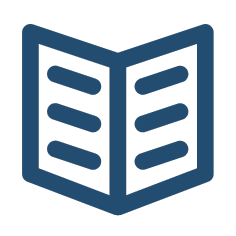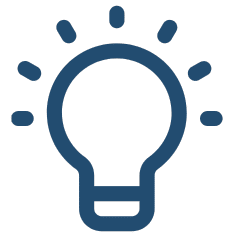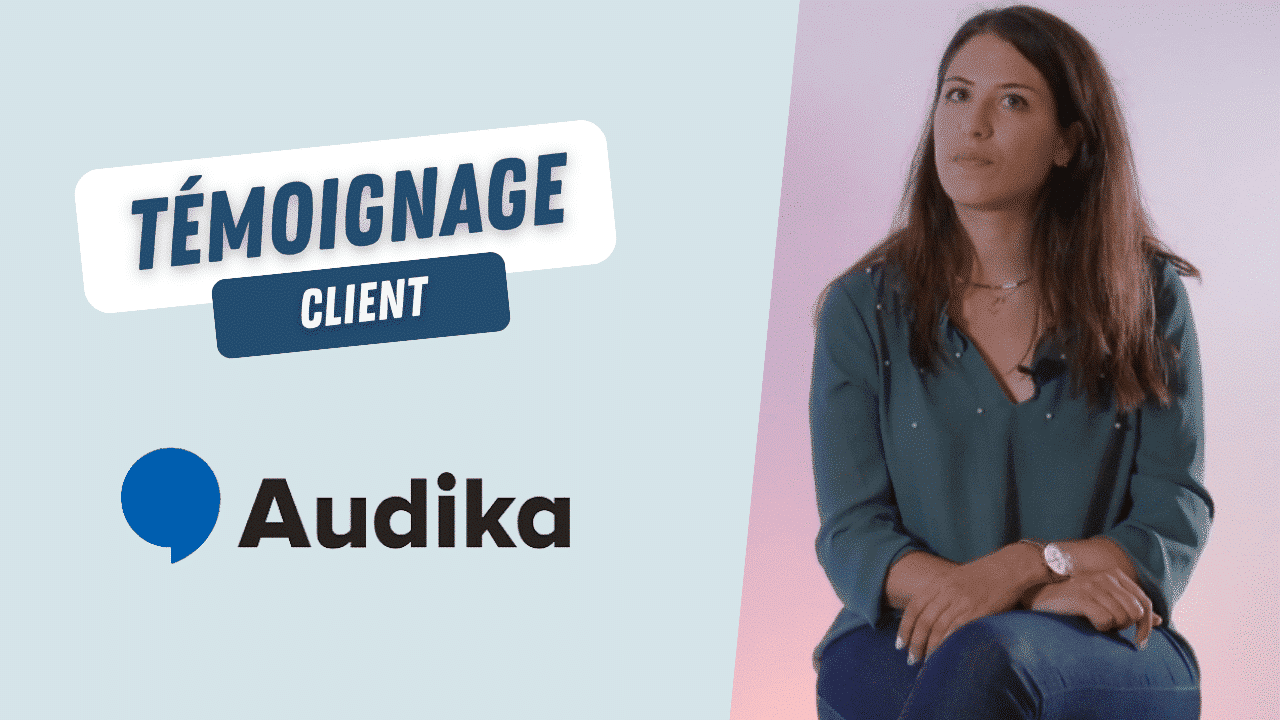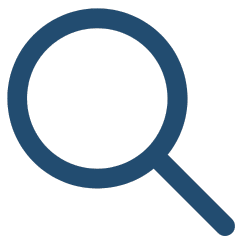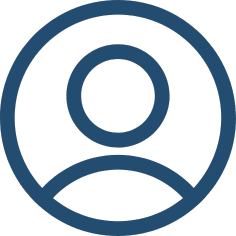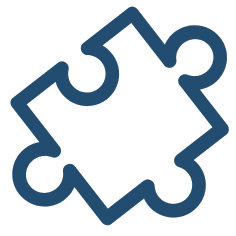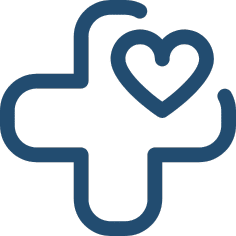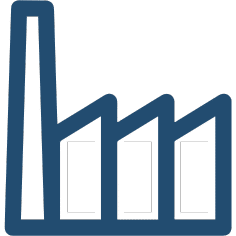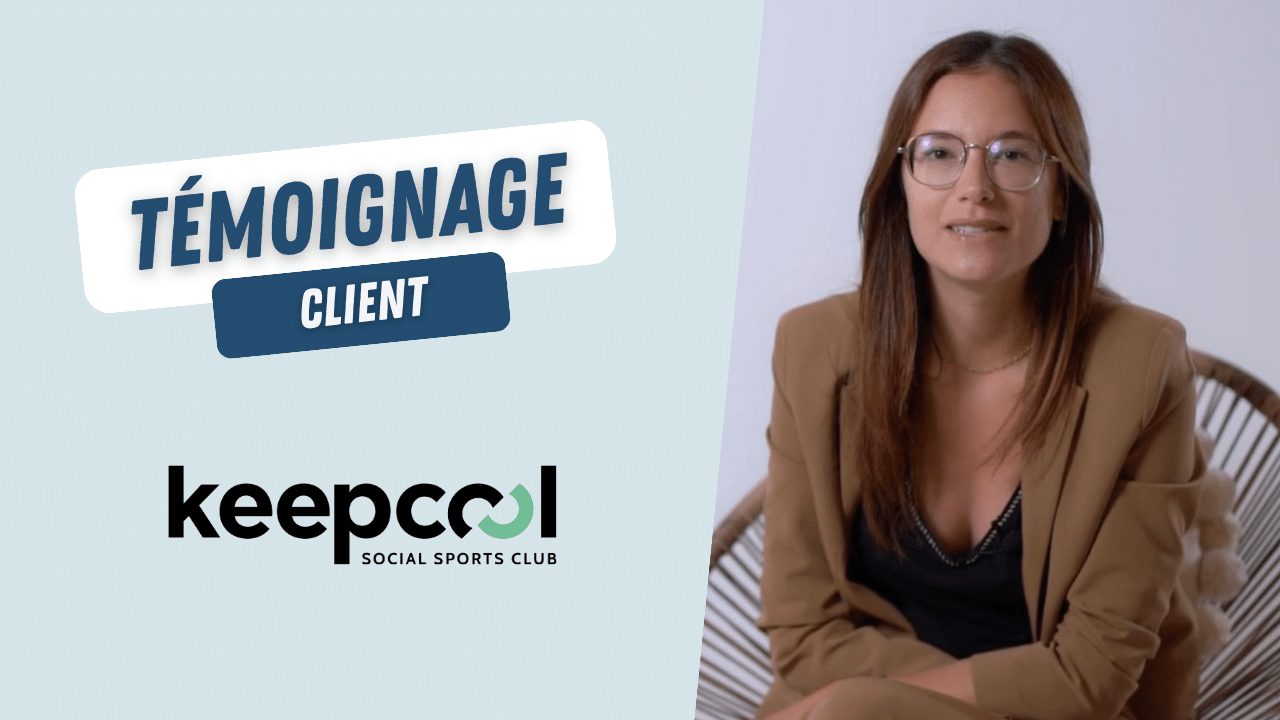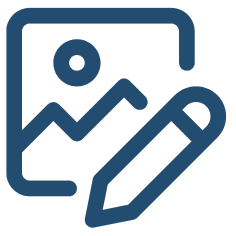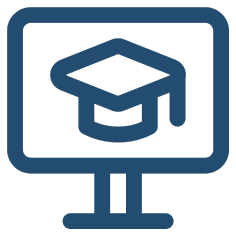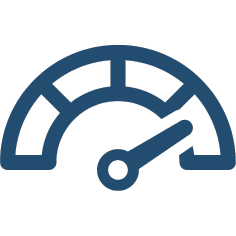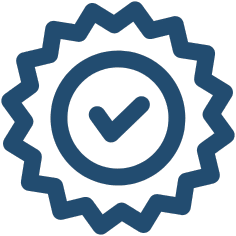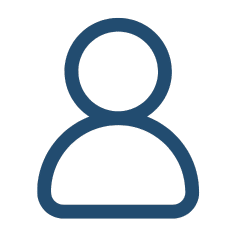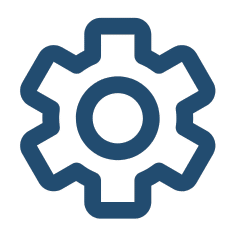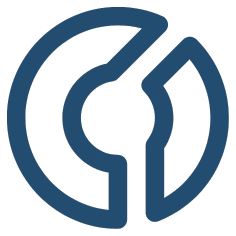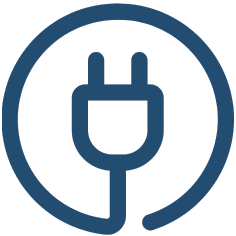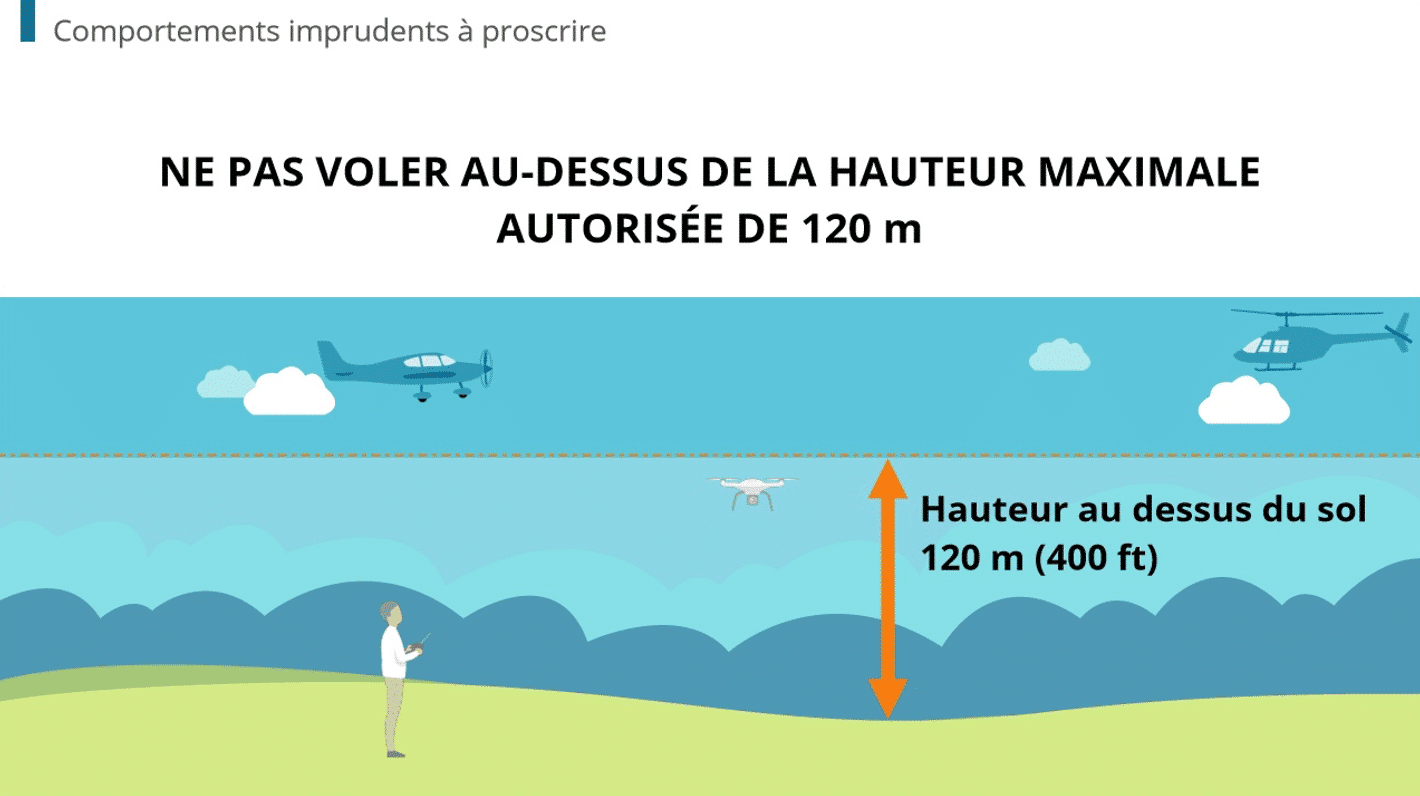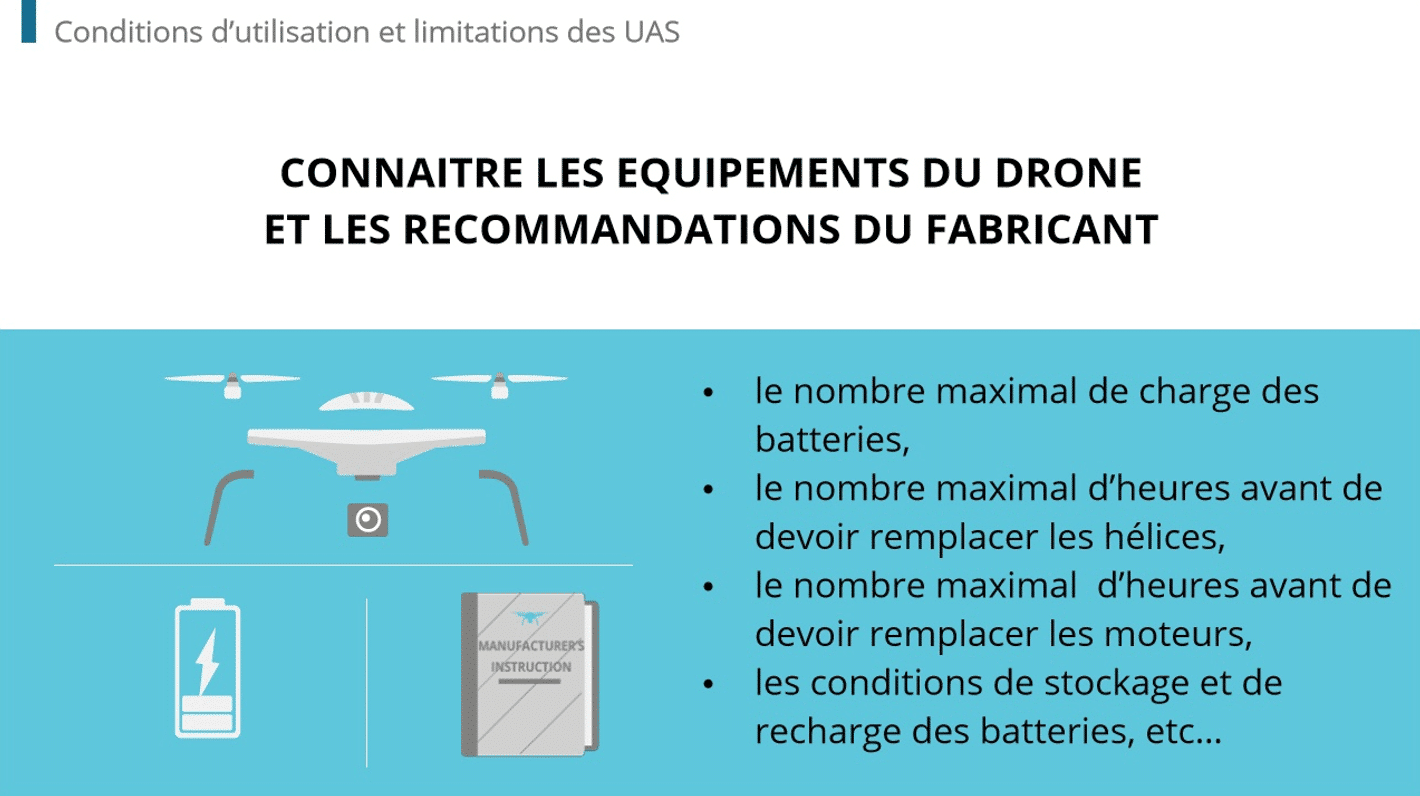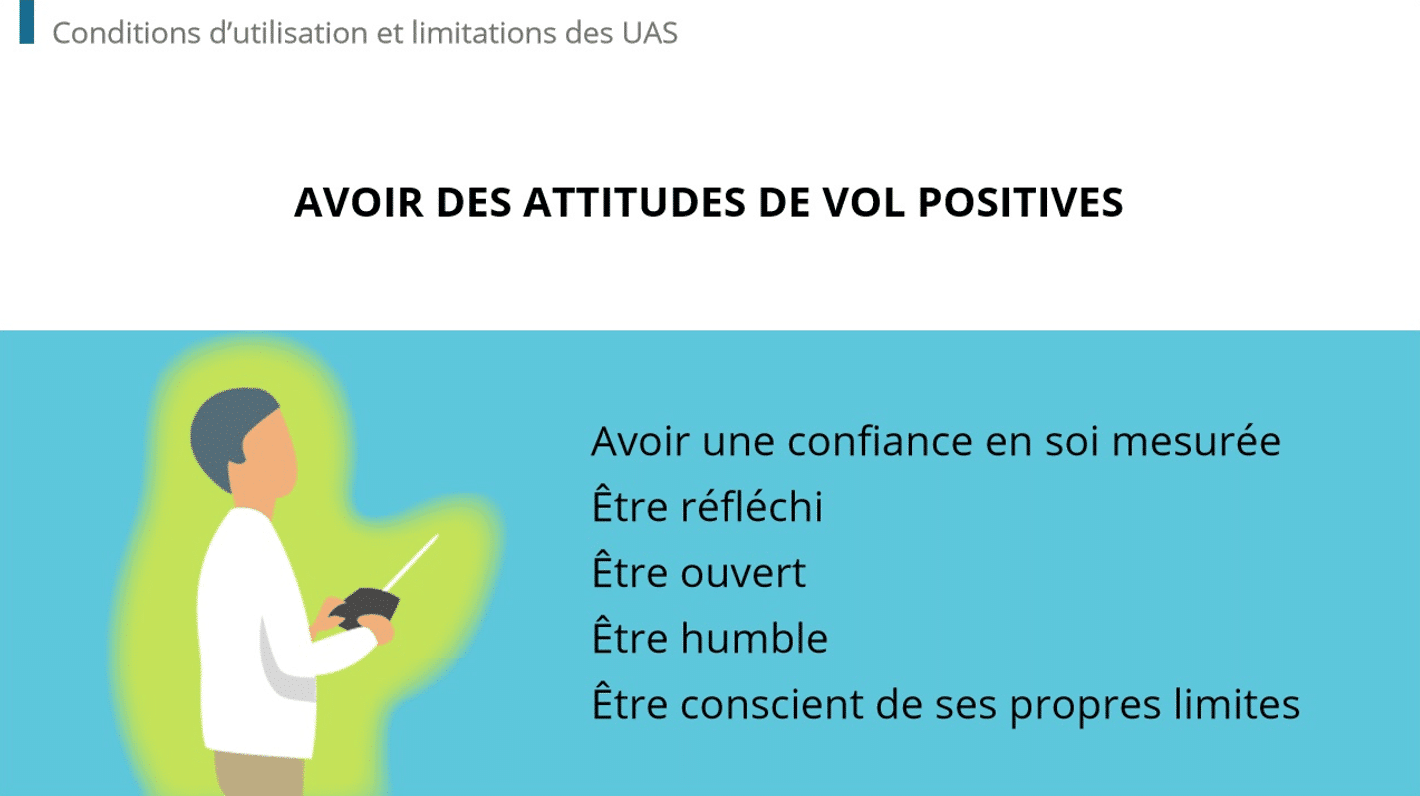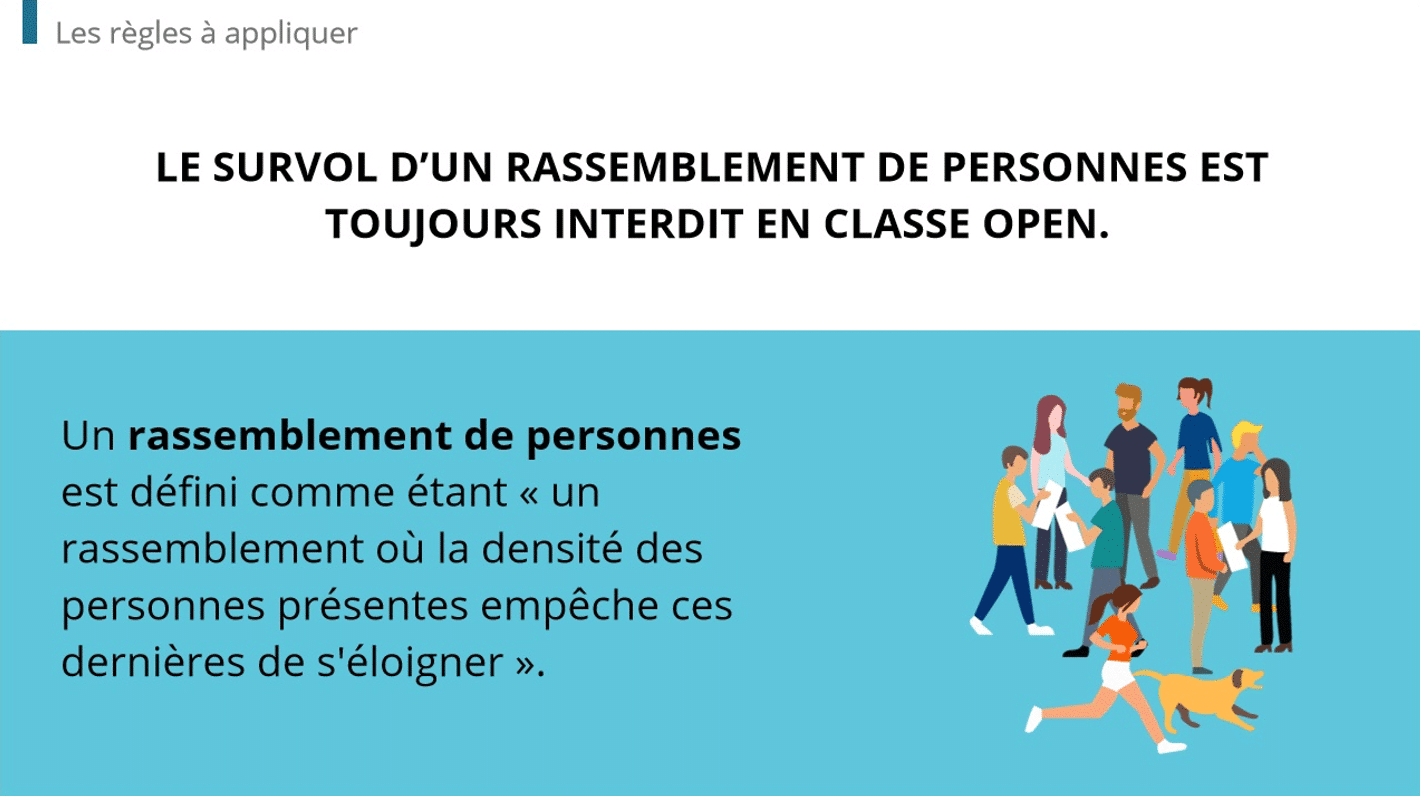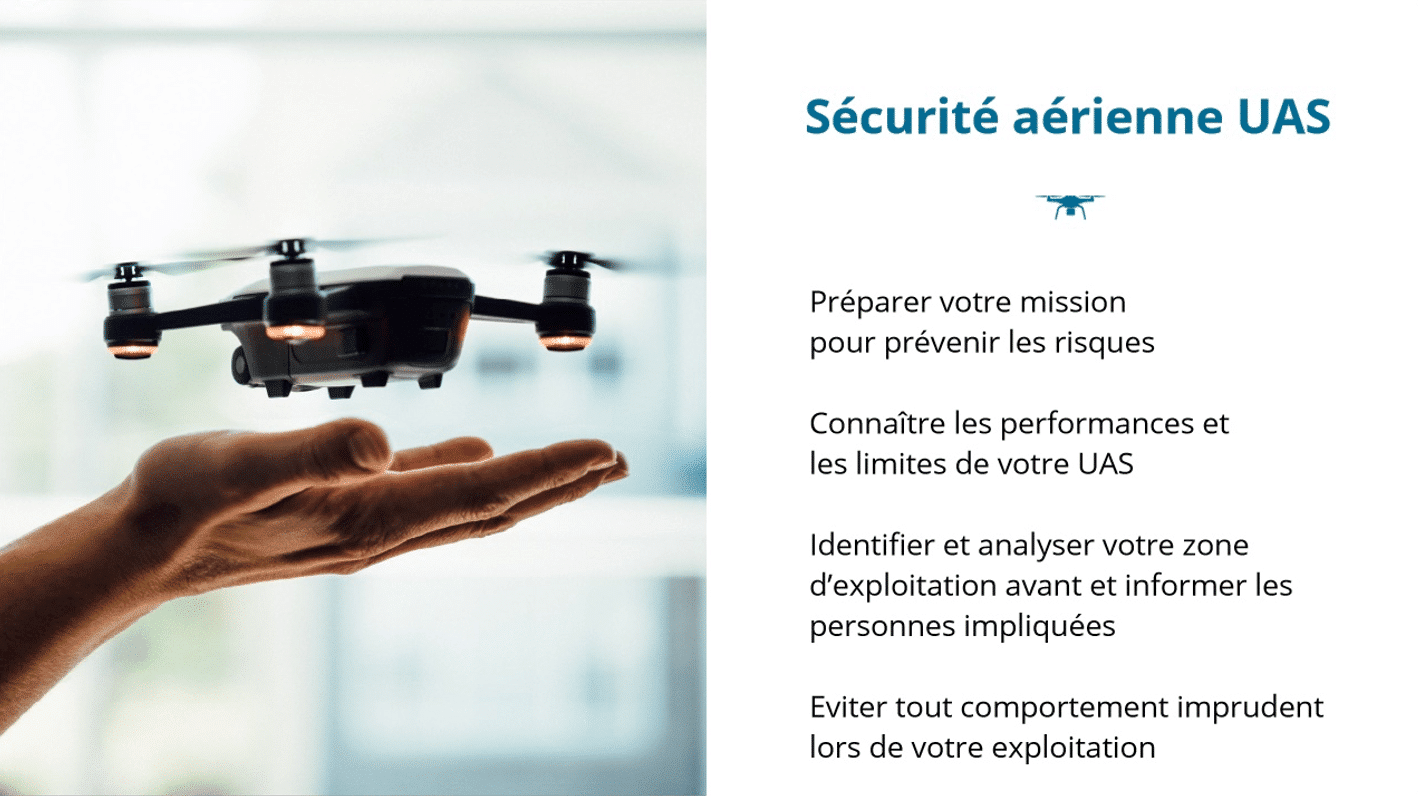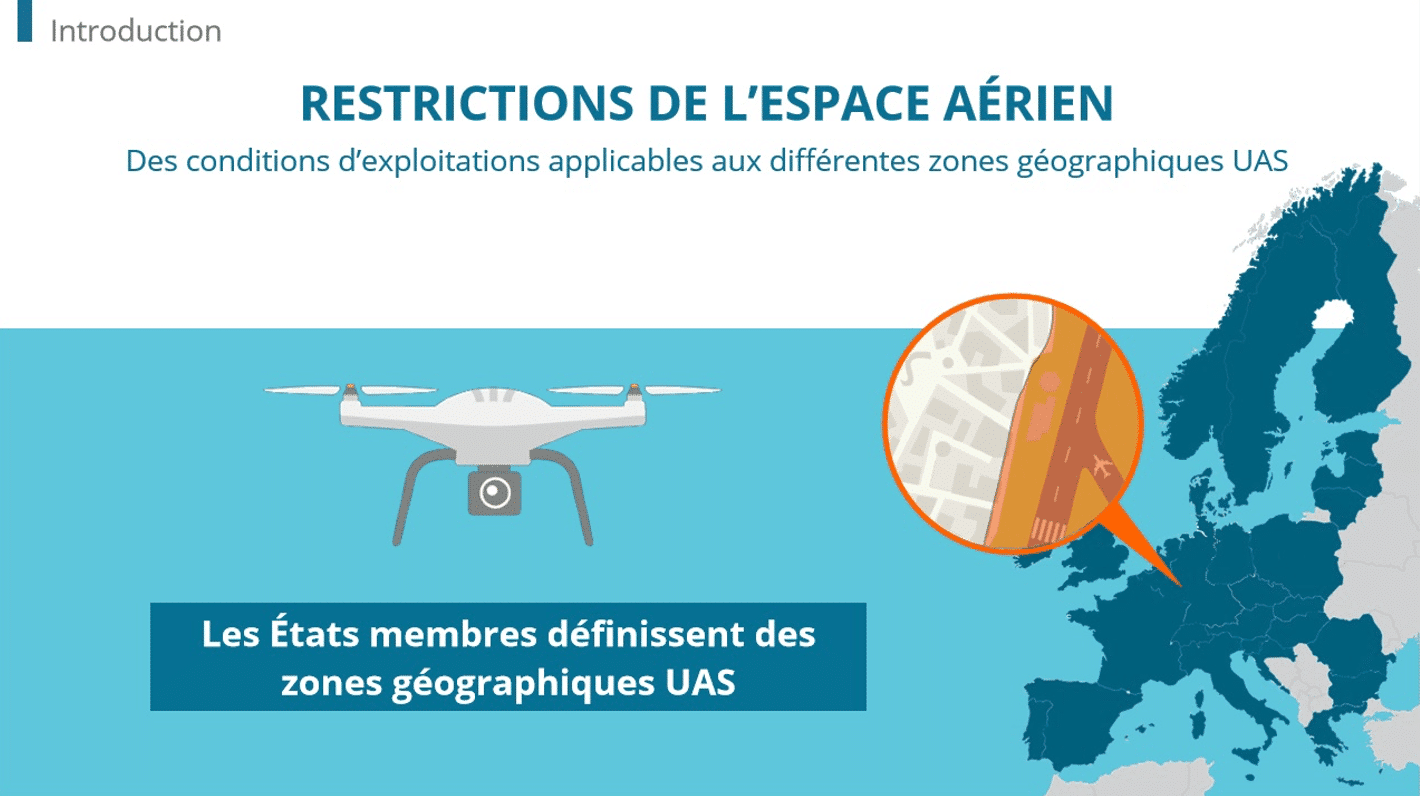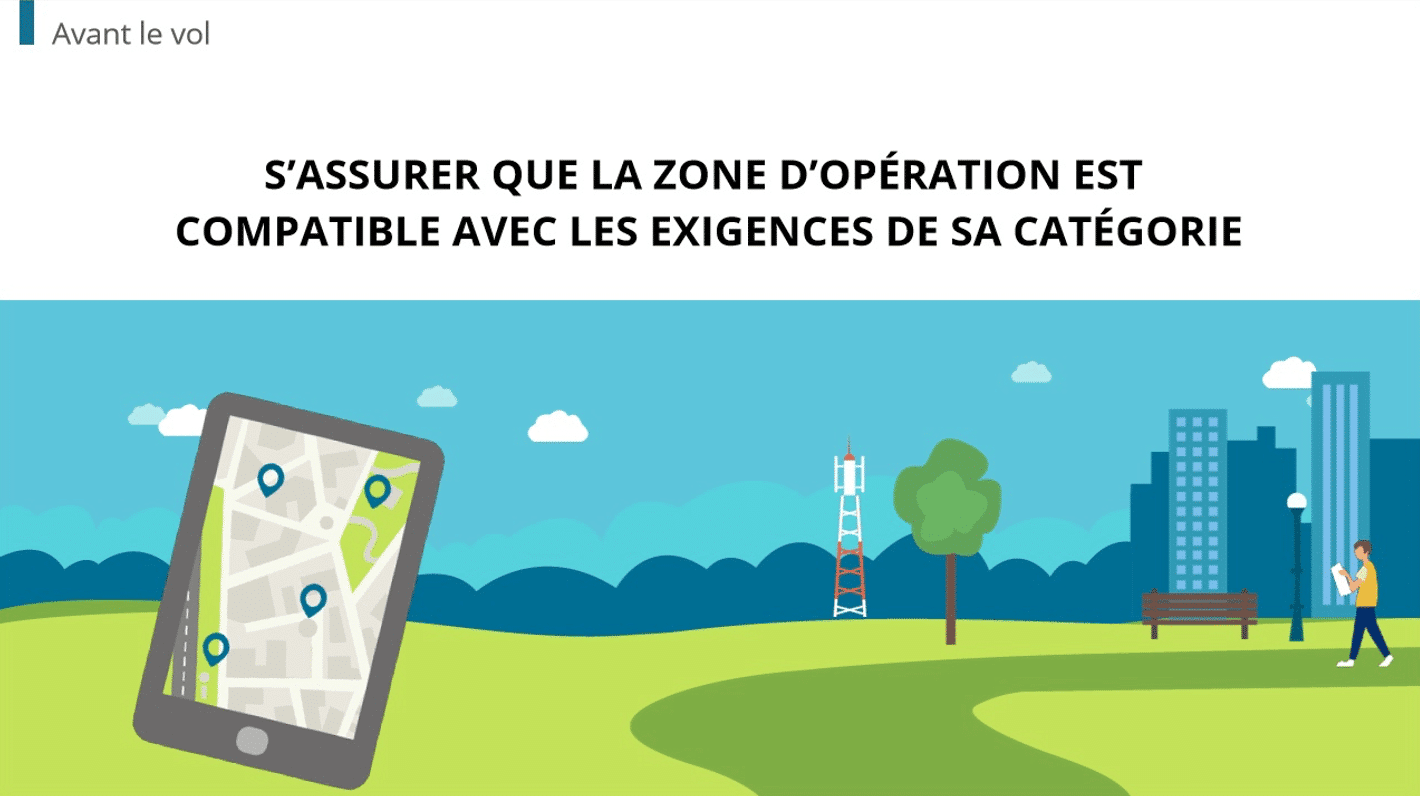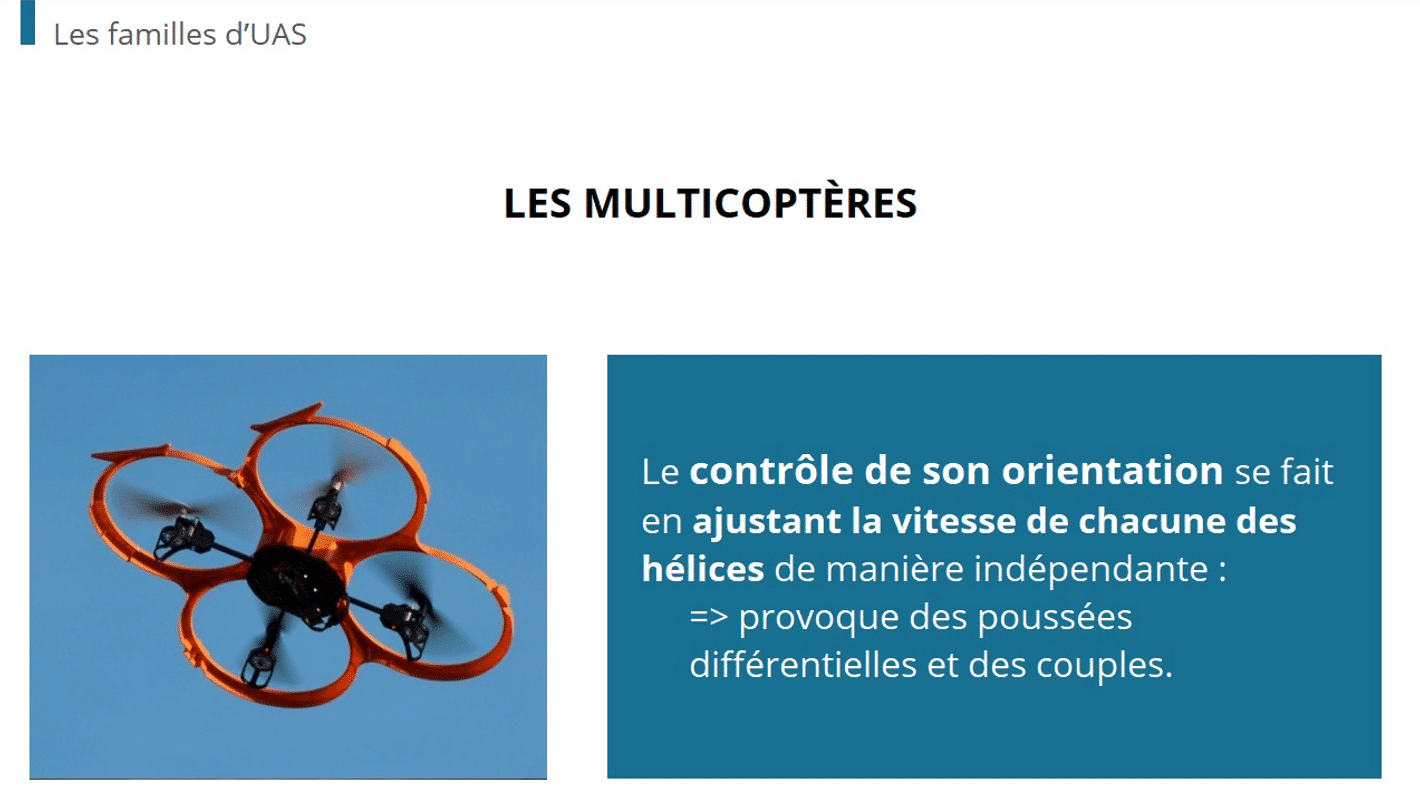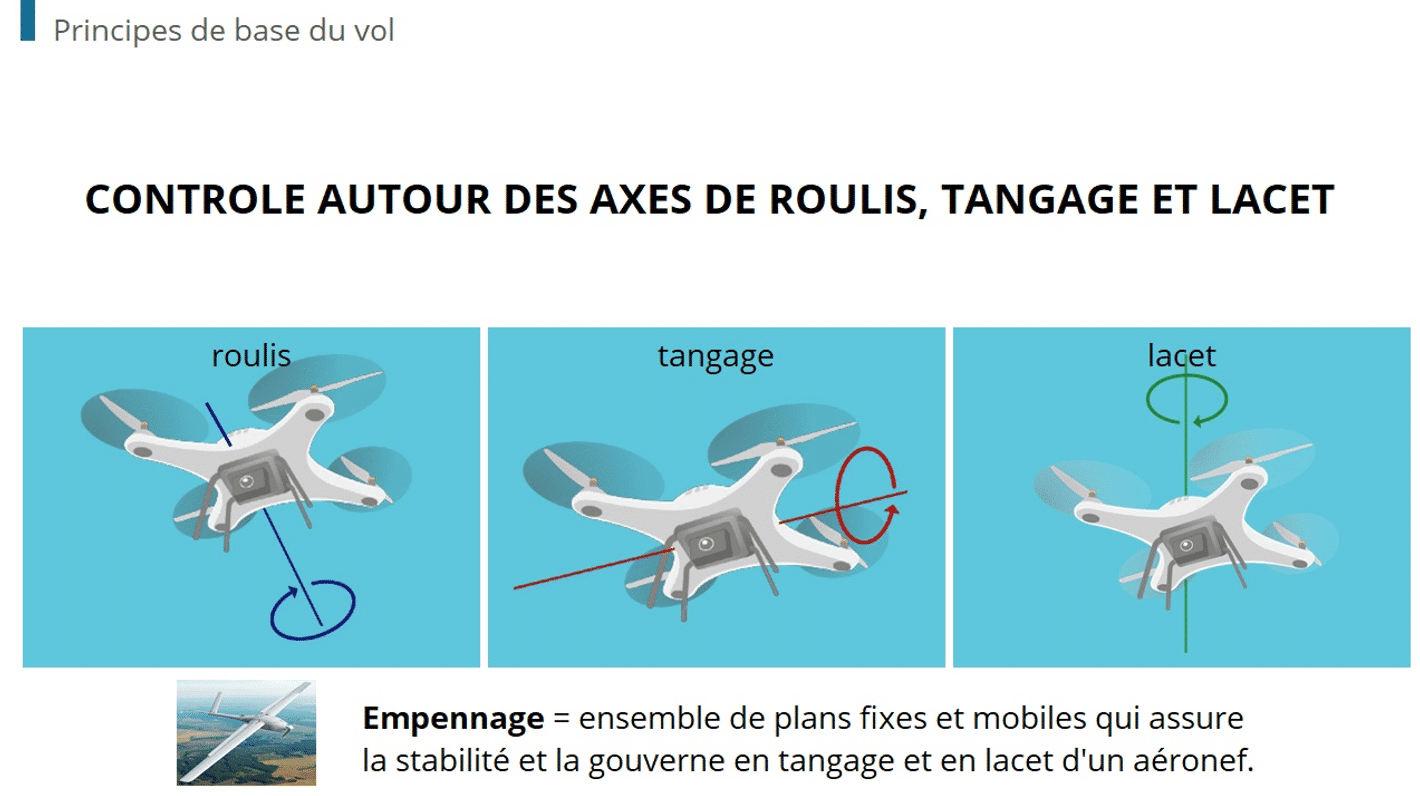When it comes to elearning, think about the terms of reference, scenario, quiz and using Powerpoint presentations with a voiceover to assure the success of the learner, and the course itself.
When beginning your elearning programme, you can limit risks and boost the project’s chances of success by respecting some simple procedures. Here’s a reminder of some handy tips to help put your programme together.
Write a terms of reference
Launching an elearning project starts with the definition of objectives followed by technical procedures, and not the reverse! Good terms of reference will be comprehensive enough to provide a long-term vision of the project and prevent the unexpected.
Structured in several parts, these should contain information on resources, standardisation of skills, evaluation, performance indicators, distribution channels and audiences.
Your elearning programme, step by step
Show the learning pathway
The scenario leads the learner through a training course, step by step. This breadcrumb trail helps him to progress through the course, assisted by a programme and personalised assessment.
When creating the scenario, the trainer selects tools to insert, writes the text, organises the duration, and defines the training’s stages and their activities. All navigation is signposted, with buttons and a progress bar. Lastly, and essentially, learners must be encouraged to participate, via a forum or a chat.
Include quizzes in the middle of the course
To facilitate progress through the programme, the elearning should offer several different quizzes throughout the duration.
Embedding a quiz near the start means you can begin by asking simple questions before gradually increasing the difficulty. The type of quiz actually depends on your objectives. Does the learner need to simply understand, or does everything need to be absorbed? For example, it might be appropriate to start with a true/false quiz, and later progress to filling in the empty fields of a form.
Explain Powerpoint presentation slides with a voiceover
Many companies reuse their PowerPoint presentations and turn them into elearning modules. It is recommended to adapt the content in order to create a more dynamic environment.
Audio commentary informs participants while reducing the length of on-screen texts. However, the trainer must be mindful of adapting the audio to the audience and media. Video is another option.
Deploy an agile platform
Finally, given the significant changes in HR departments, it is important to adapt the environment to all media, browsers and operating systems – such as is the case with DOKEOS! Everyone should be able to access the programme from multiple machines, tablets or smartphones.
When implementing your elearning programme, feel free to ask the DOKEOS team for advice.