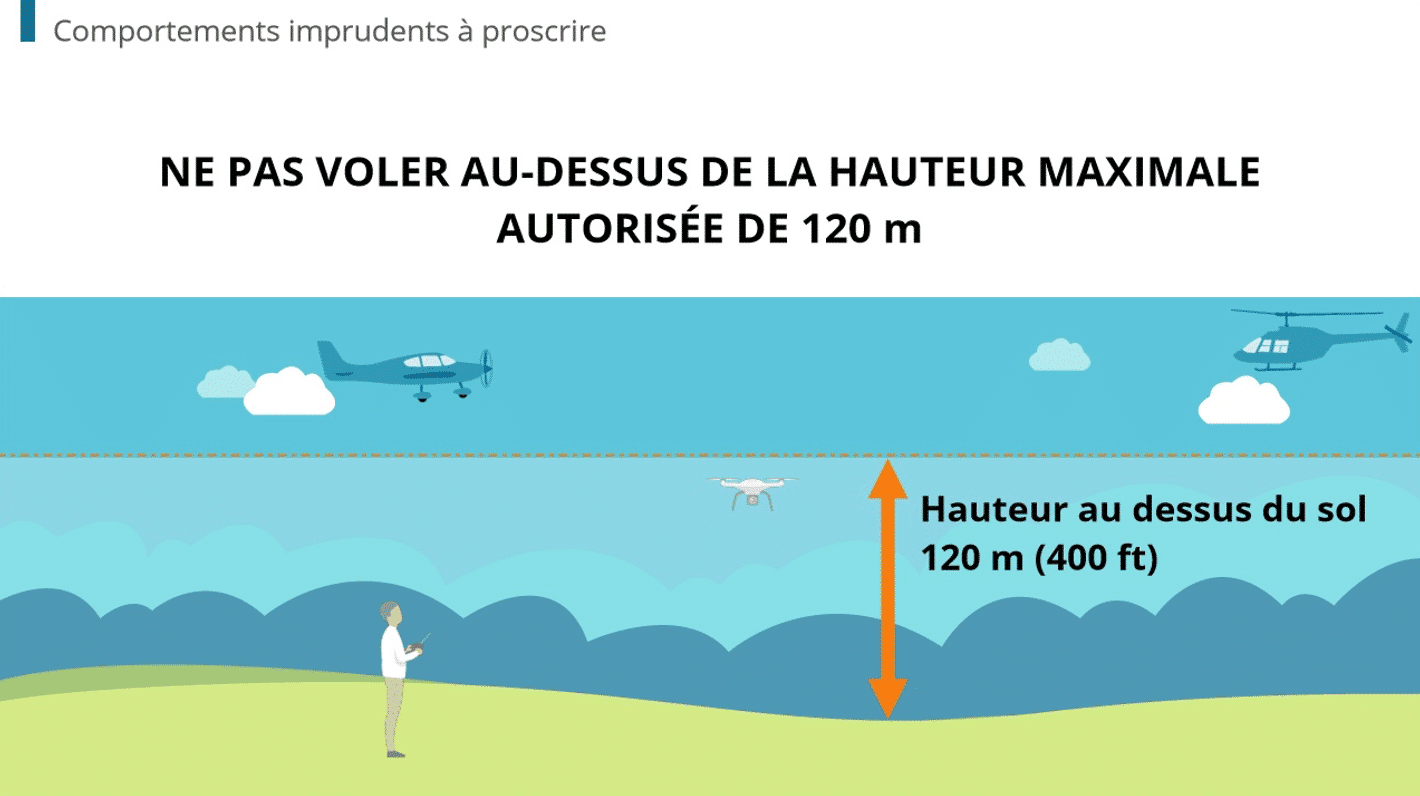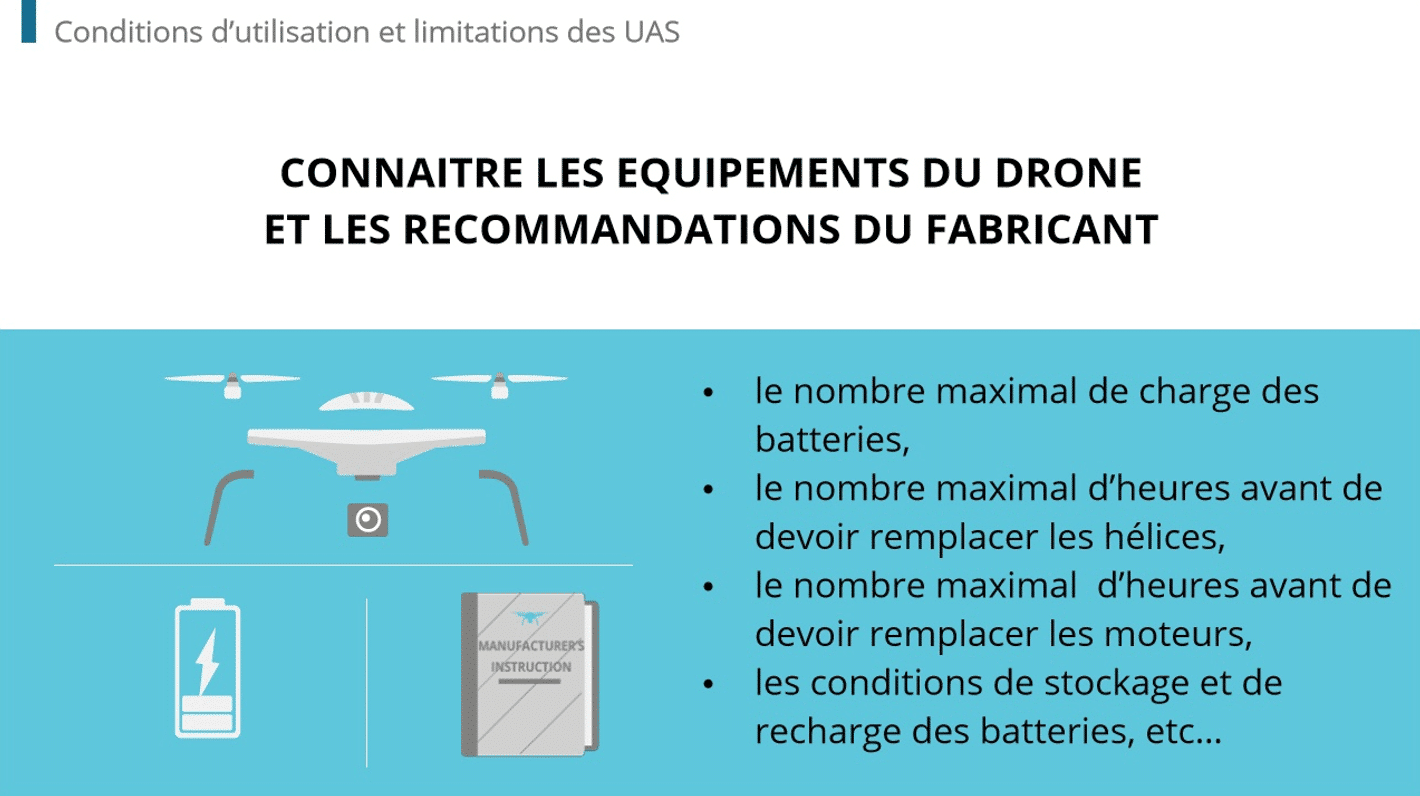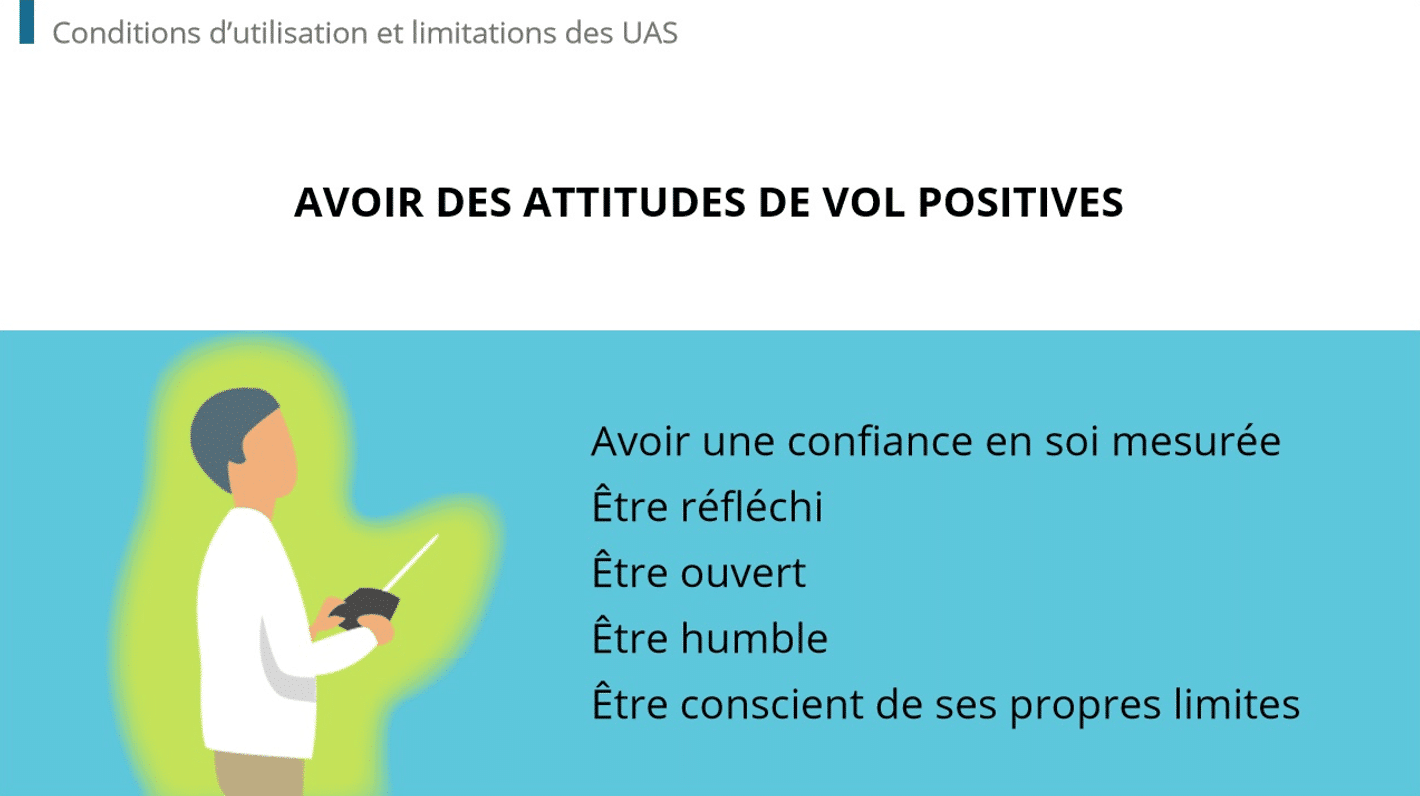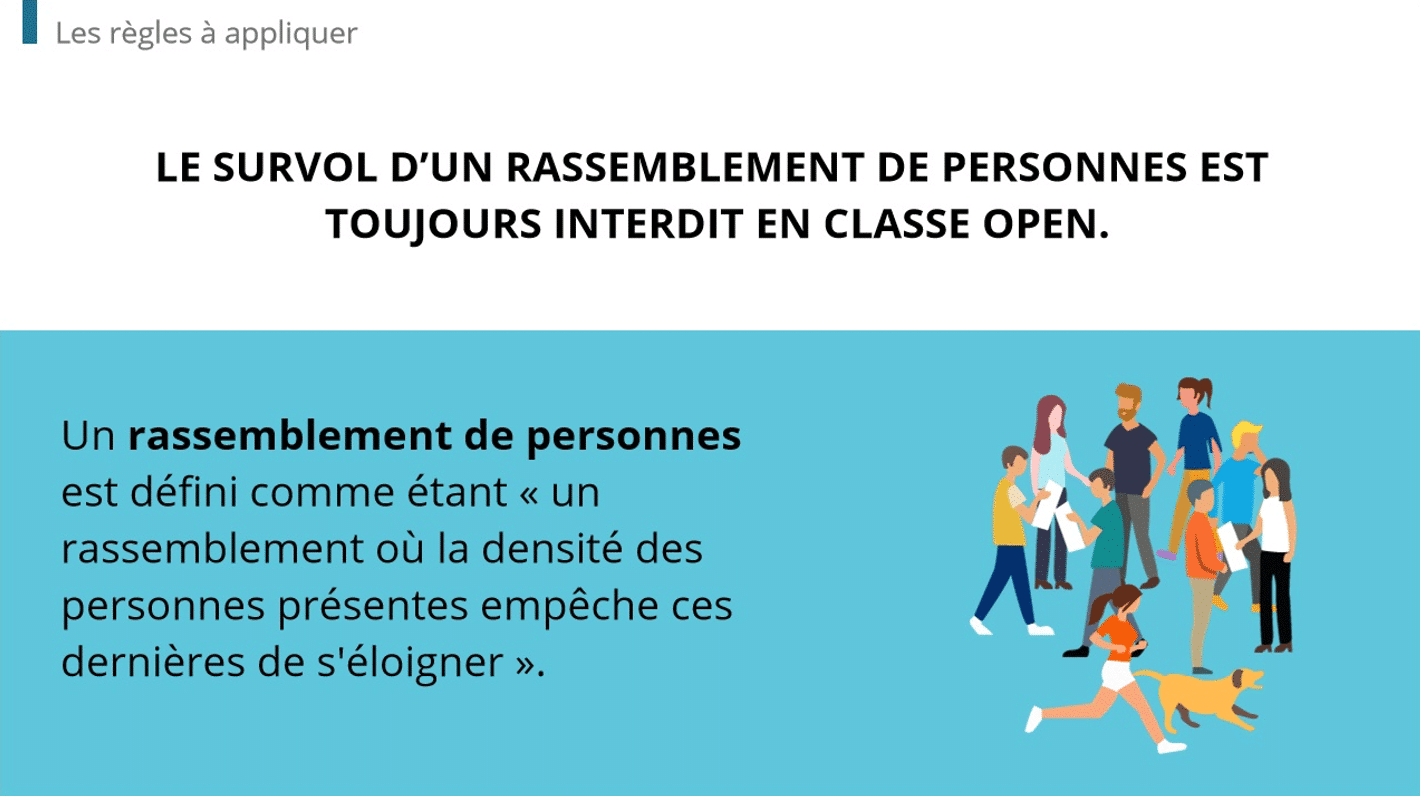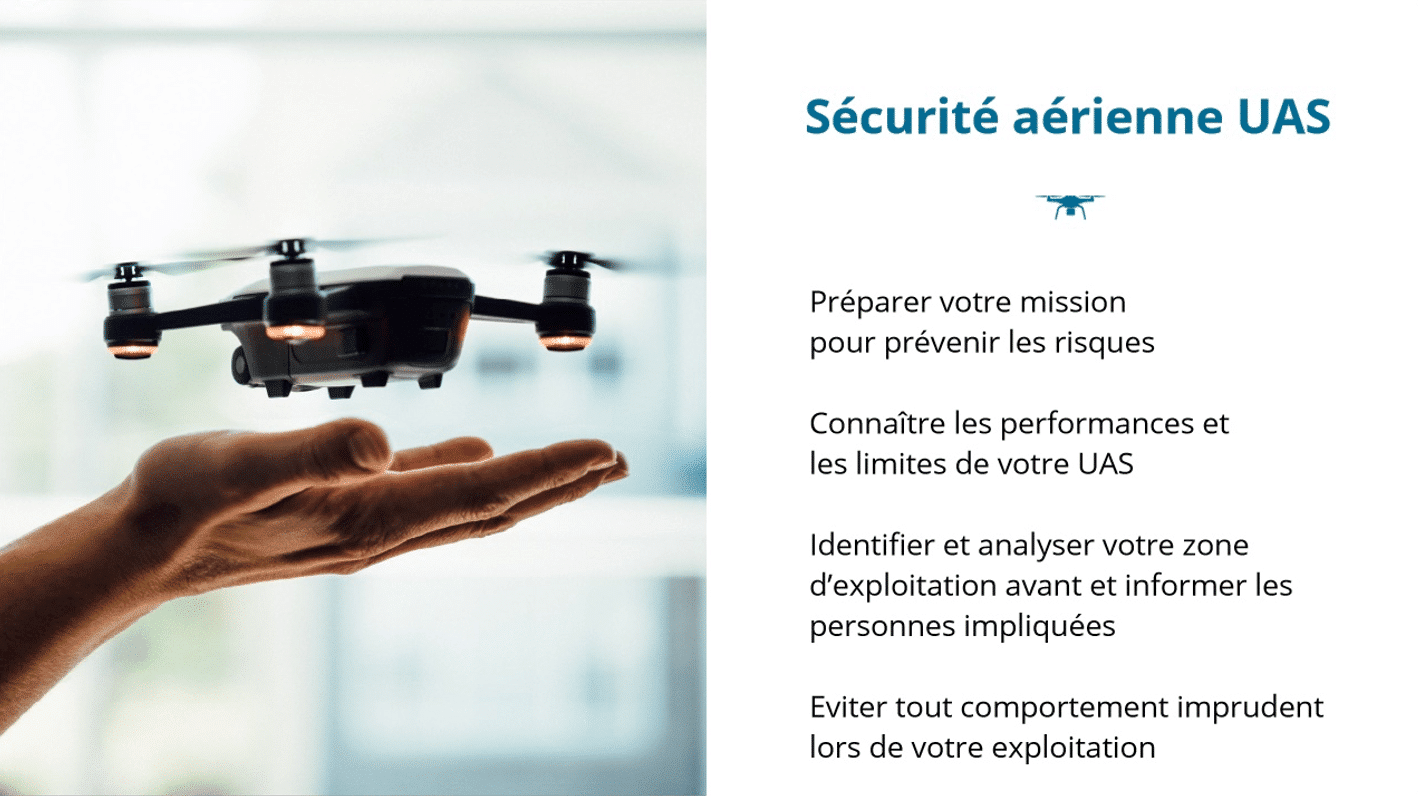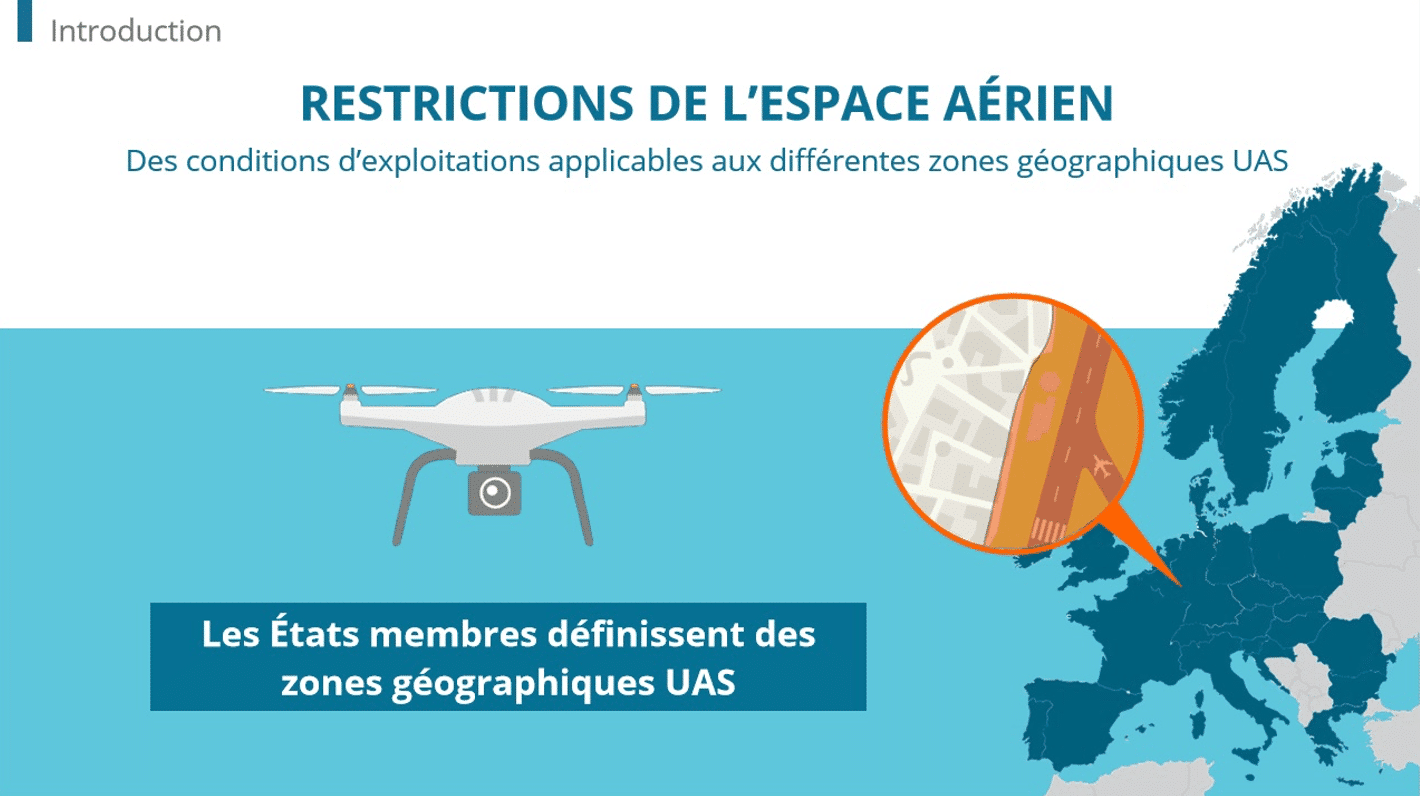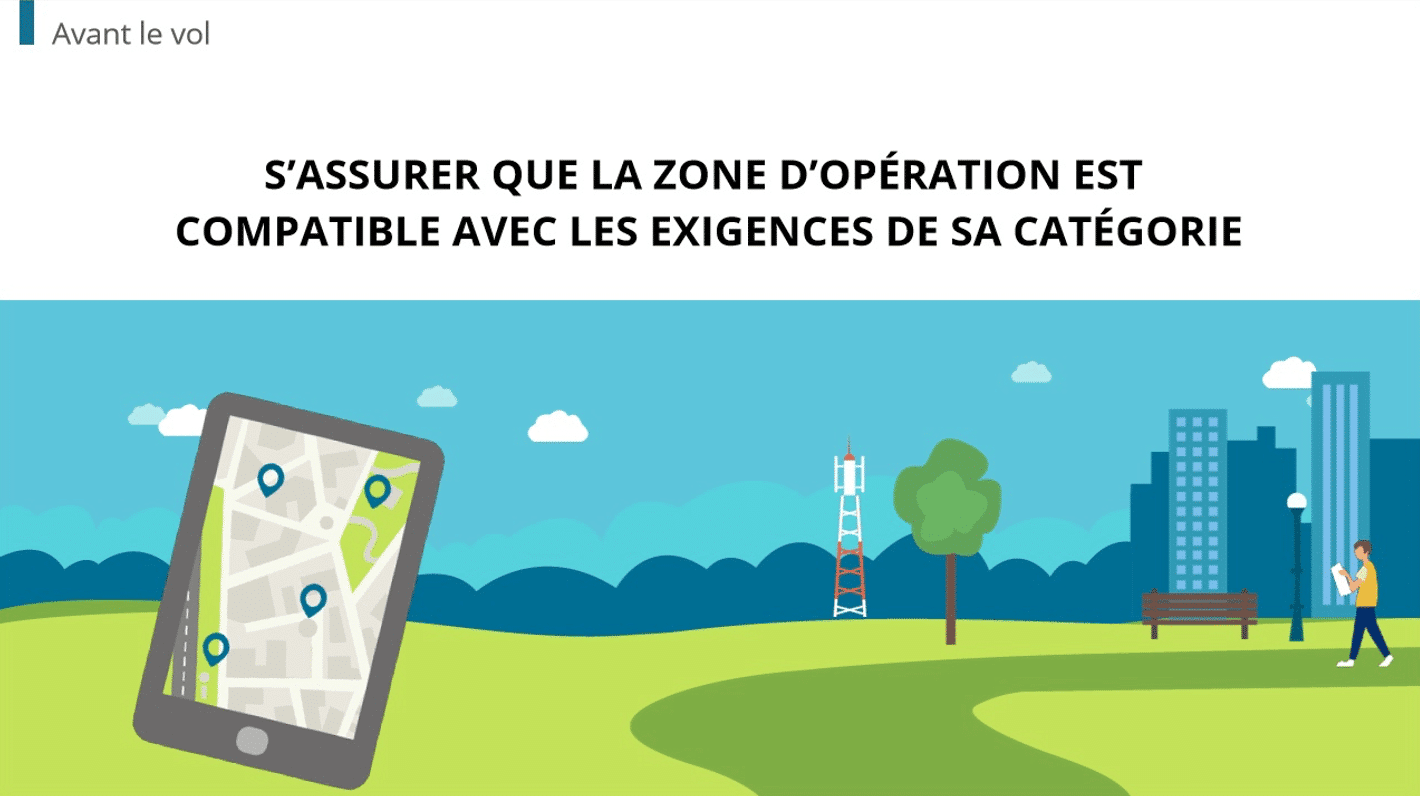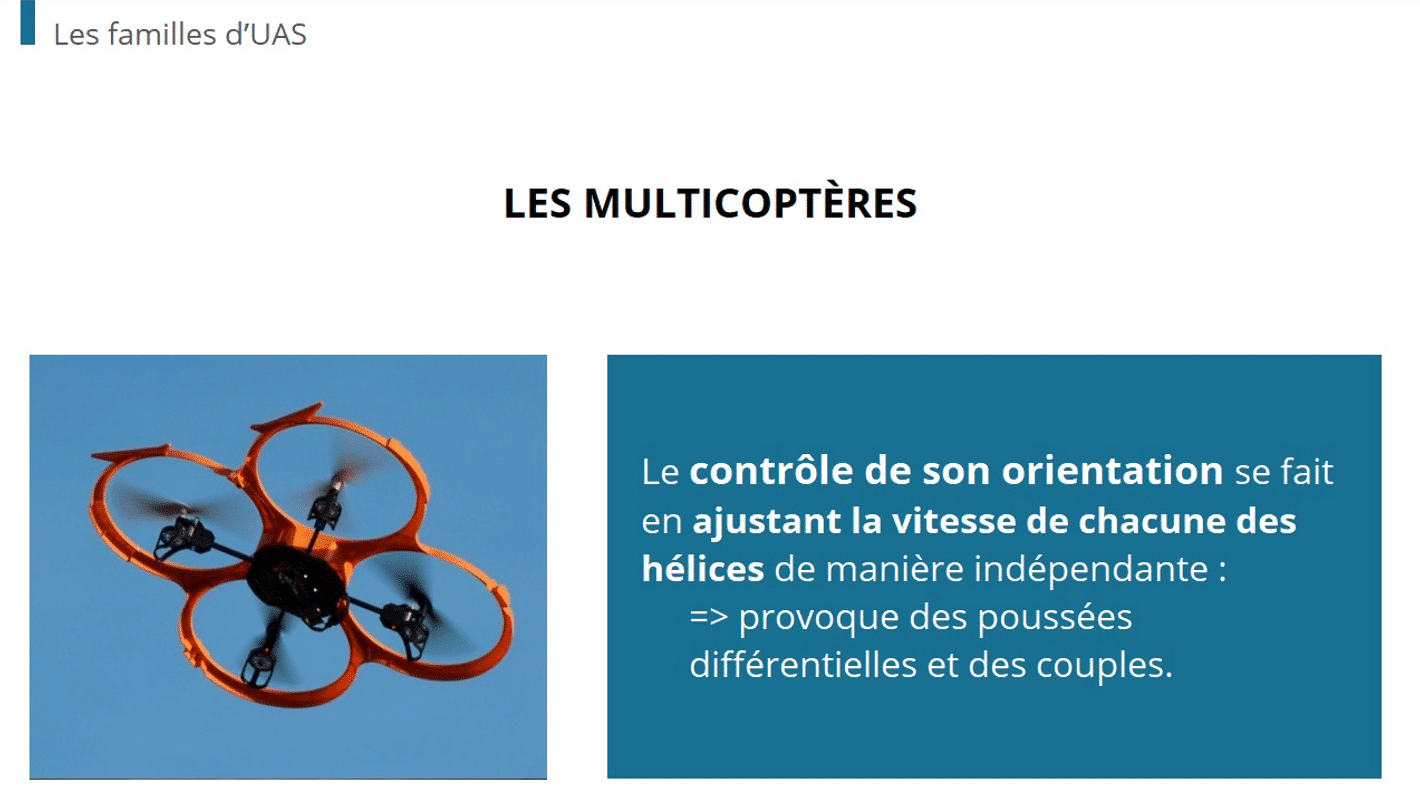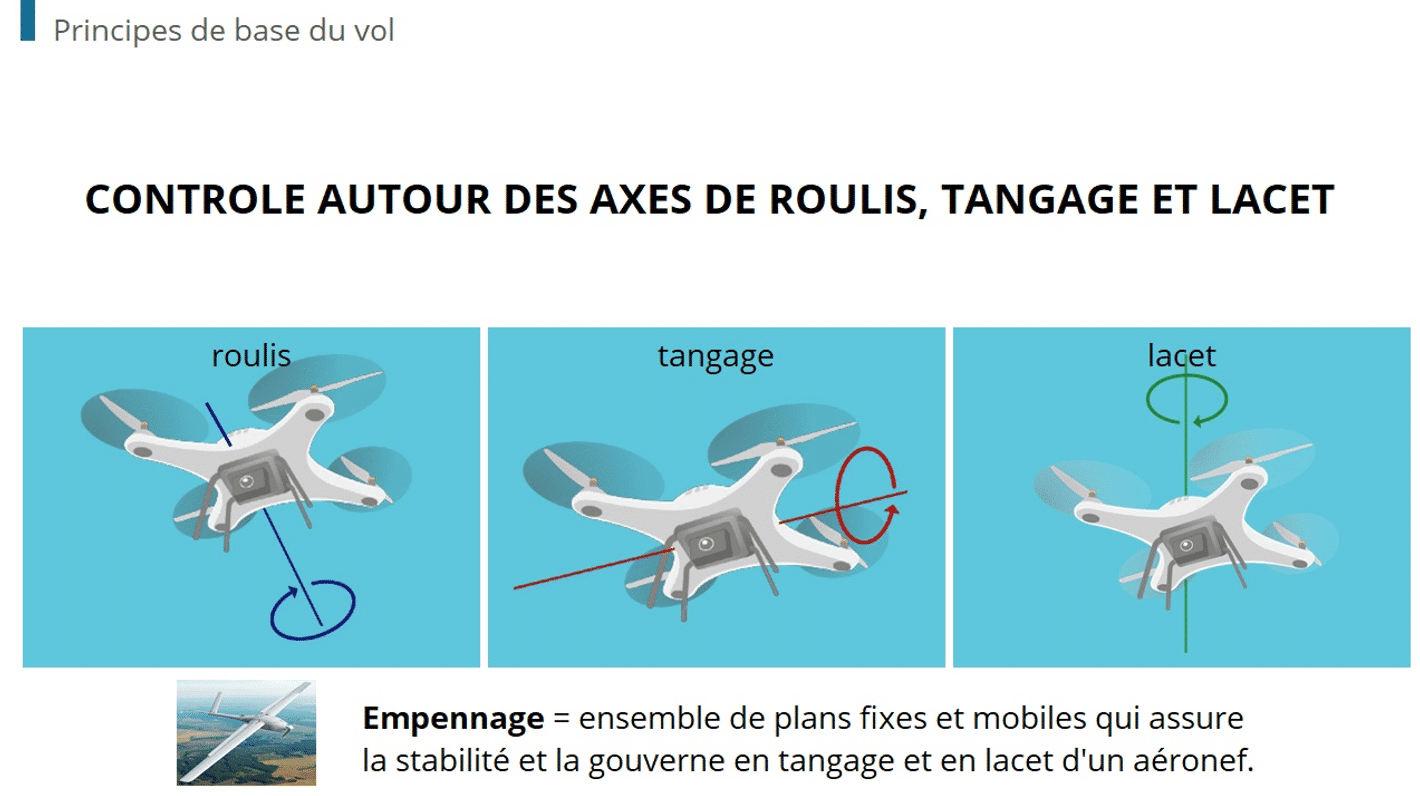Many organizations moved their operations online in response to the pandemic. But after more than a year of working remotely, many organizations are going fully remote while others are embracing hybrid work models.
Chances are your organization will need to onboard remote employees. Onboarding is time consuming enough in person, but it can be even more challenging remotely. It can take longer to process paperwork, train employees on important tasks, and build culture when you aren’t sitting face-to-face.
This doesn’t mean you have to fly new employees into headquarters for onboarding, though. Let’s look at the benefits of remote onboarding and some smart methods to streamline the process with a learning management system (LMS).
The benefits of remote onboarding
Remote onboarding covers many of the same topics as in-person onboarding. However, you need a structured process to do remote onboarding correctly. Done well, onboarding remote employees will set your team up for success in terms of paperwork, technology, productivity, and team-building.
With remote onboarding, you can:
- Train new employees on your systems, tools, and processes. Don’t ask employees to learn everything themselves—remote onboarding sets them up for success with in-depth training.
- Connect new hires to their teammates. As long as you design an intentional onboarding program that connects employees virtually, you can increase new hires’ sense of belonging by 70%.
- Encourage new-hire engagement. Get new employees excited for their roles by training them and clarifying expectations. Structured onboarding makes new hires 50% more productive, so get more value out of your team with remote onboarding through an LMS.
5 tips for onboarding remote employees with an LMS
Onboarding plays a big role in a new hire’s productivity and job satisfaction. But organizations need structure and processes to make remote onboarding effective. Use an LMS like Dokeos to add structure to your remote onboarding process with these five tips.
1. Digitize HR paperwork
Don’t mail onboarding paperwork to your new hires. Instead, digitize as much of your HR documentation as possible. That means sending new hires:
- Contracts
- Handbooks
- Sick leave and vacation policies
- Tax documents
- Offer letters
- Company organization charts
. . . and other essential information digitally.
Invest in e-sign software to collect employees’ signatures. You can use an LMS like Dokeos to give your employees 24/7 access to HR documents during their time at the company, too, so all of their essential information is always in one place.
2. Set up remote employees’ workspace
Remote employees don’t have the luxury of asking for hands-on help while they set up their workspace. While you should supply their laptop, microphone, mouse, and any other computer hardware, you should also coach them on how to properly set up their workstation.
Although written manuals are helpful, you can help new hires set up their computer more quickly with videos in an LMS. With a mobile-optimized LMS like Dokeos, new hires can watch IT tutorials on their phone while they set up their workstation. If they need to adjust their setup down the road, the new hire will still have access to these tutorials in the LMS.
3. Clarify expectations and set personalized goals
Businesses can also use an LMS to educate new hires on their job duties, KPIs, and goals. Create interactive checklists within your LMS to help employees set their 30-day goals, review their job duties with a manager, and set longer-term milestones. The LMS will track the new hire’s progress over time, holding them accountable to these goals.
4. Offer role-specific training
While all remote employees will need IT training, their workloads will be completely different. Instead of asking your team to train new hires over and over on the same processes, document everything in your LMS to save time. Record an interactive course in Dokeos and offer it to new hires. This way, they can repeat the training as often as needed, cutting down on repetitive questions.
You can also personalize each new hire’s training. Create an assessment in Dokeos to determine a remote employee’s familiarity with certain tools, processes, or concepts. If they pass with flying colors, they can skip to the next section of training. This can save more time during the onboarding process and reduce new hire frustration.
5. Build culture intentionally
While every remote employee needs training to do their job well, remote onboarding should also include a social component. Successful onboarding can improve retention by 82%, and that’s why your brand needs to include intentional socialization during onboarding.
You aren’t able to gather the team in a conference room as easily in a remote environment, but you can still foster personal connections remotely. This means using your LMS to:
- Share recorded videos of current employees. Ask them what they love most about working at your company and what they do. You can also ask them to share any relevant stories that new hires would find interesting.
- Host trivia games or online escape rooms.
- Film a tour of the physical office for remote employees.
It’s more difficult for remote employees to socialize with your existing team because of the physical separation. Schedule time for new hires and your team to mingle and build camaraderie.
Optimize your remote employee onboarding
Your business may have started working remotely out of necessity, but today it’s an essential part of daily operations. Although your team is physically separated, you still have the power to onboard remote employees with smart, structured training that sets them up for success. Done well, structured remote onboarding gives your team clearer goals, builds culture, and increases productivity.
But structured onboarding requires a structured system first. Rely on Dokeos to be your central hub for new-hire training. Start your free trial now.